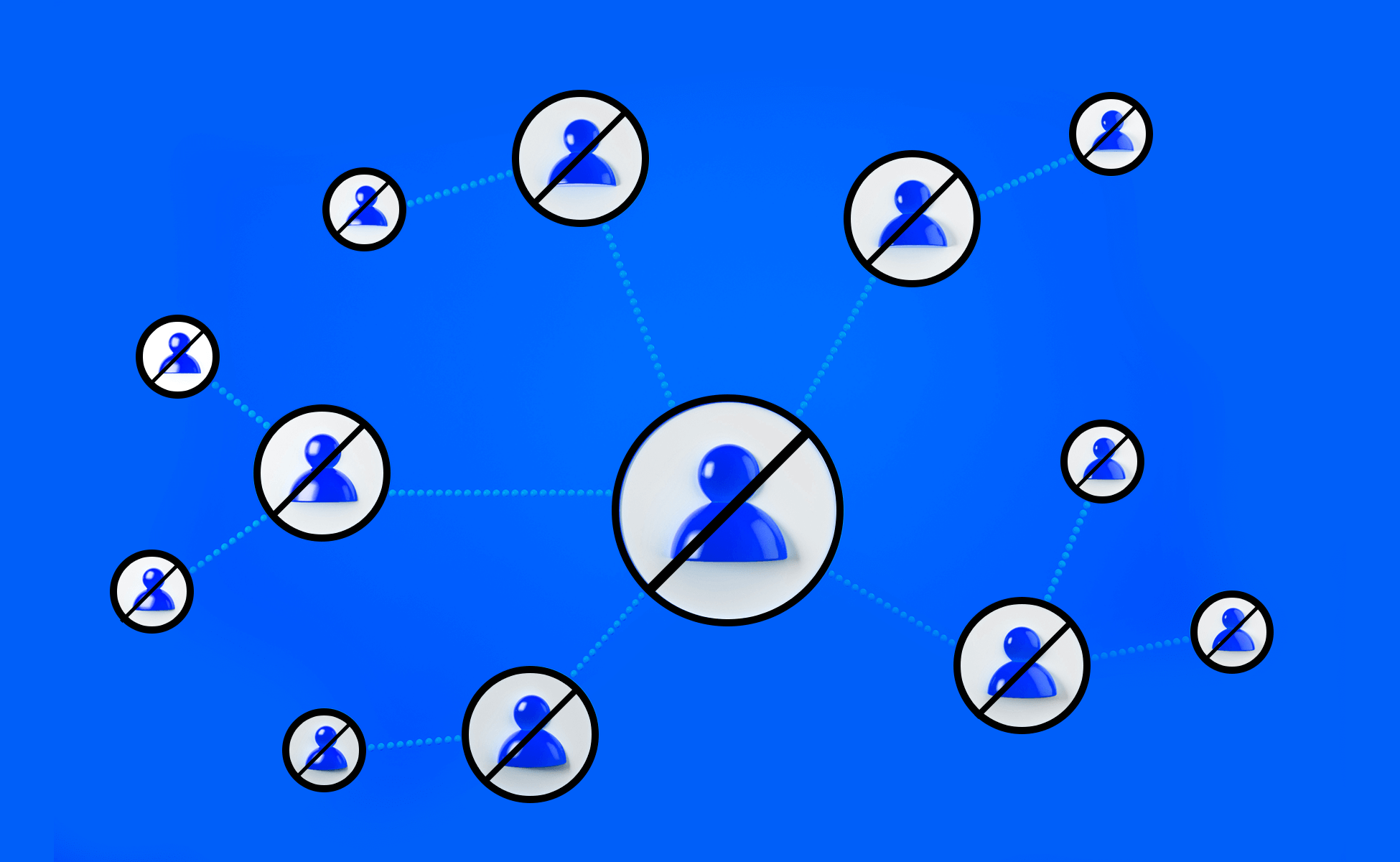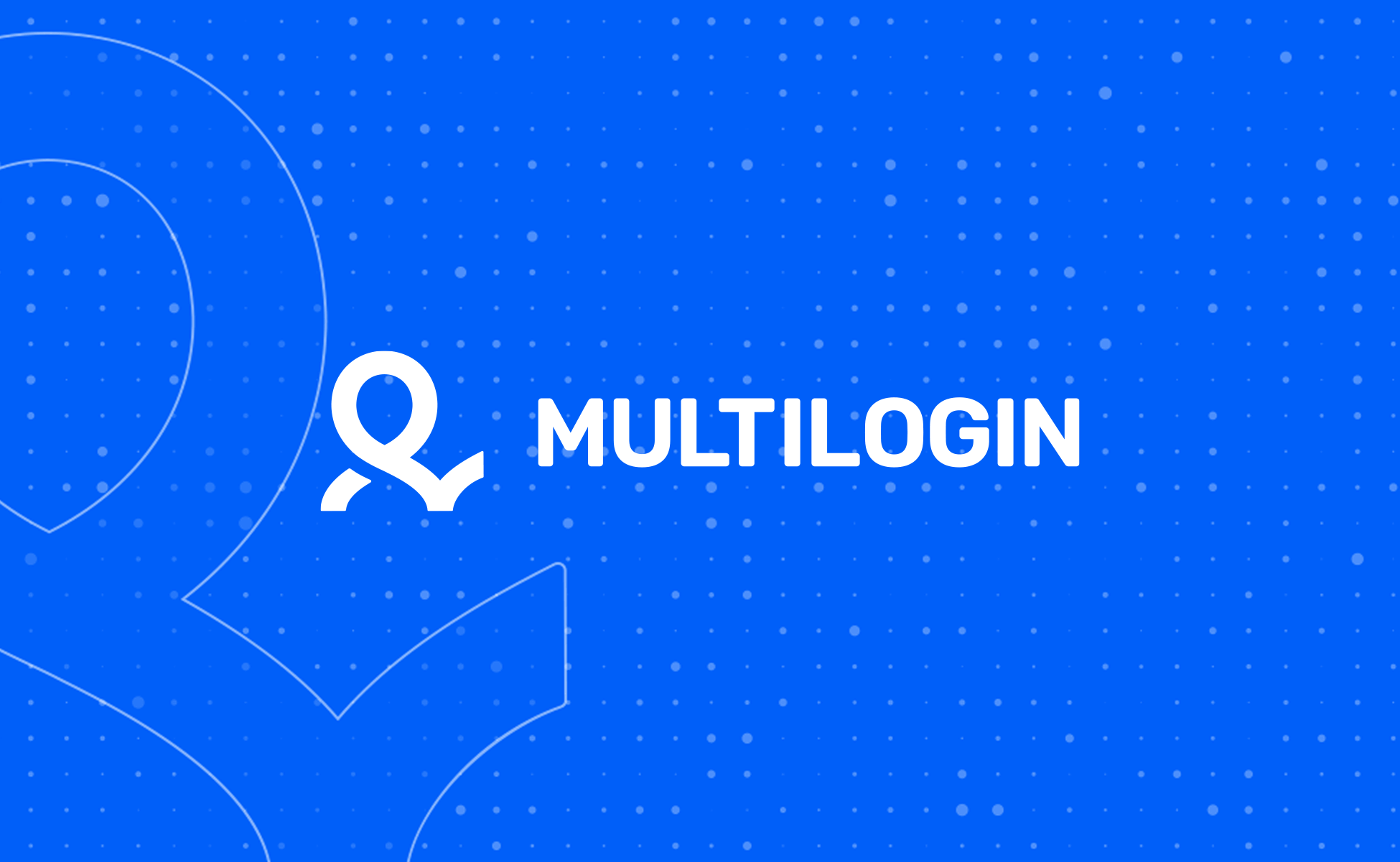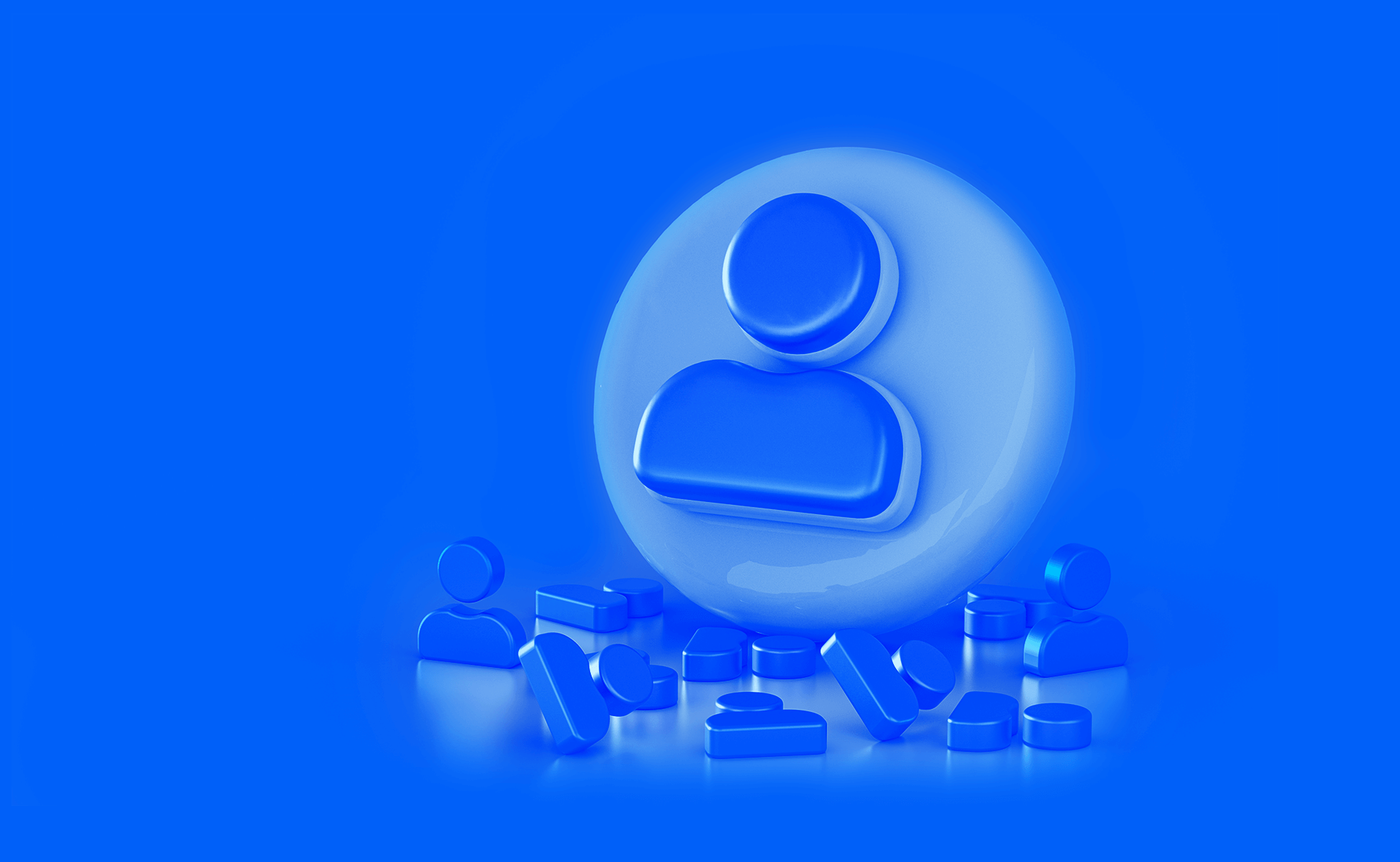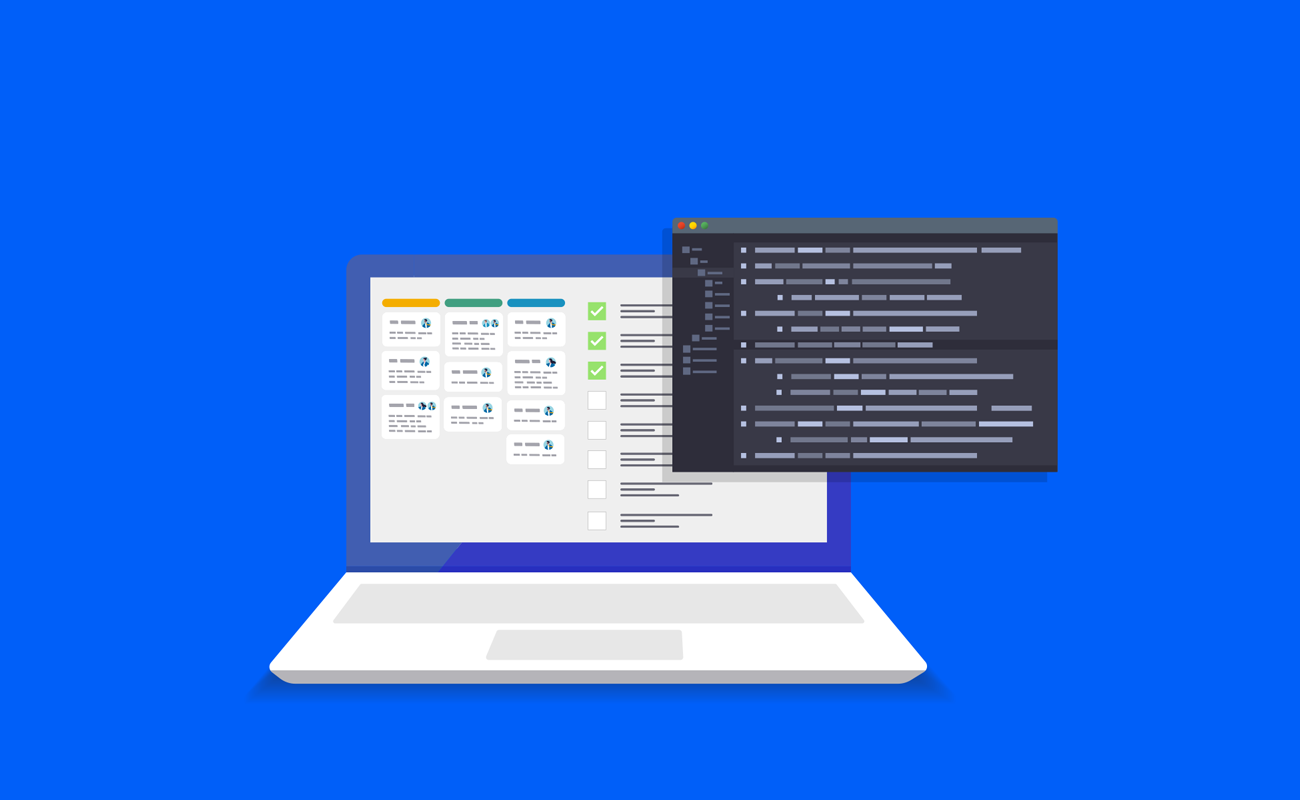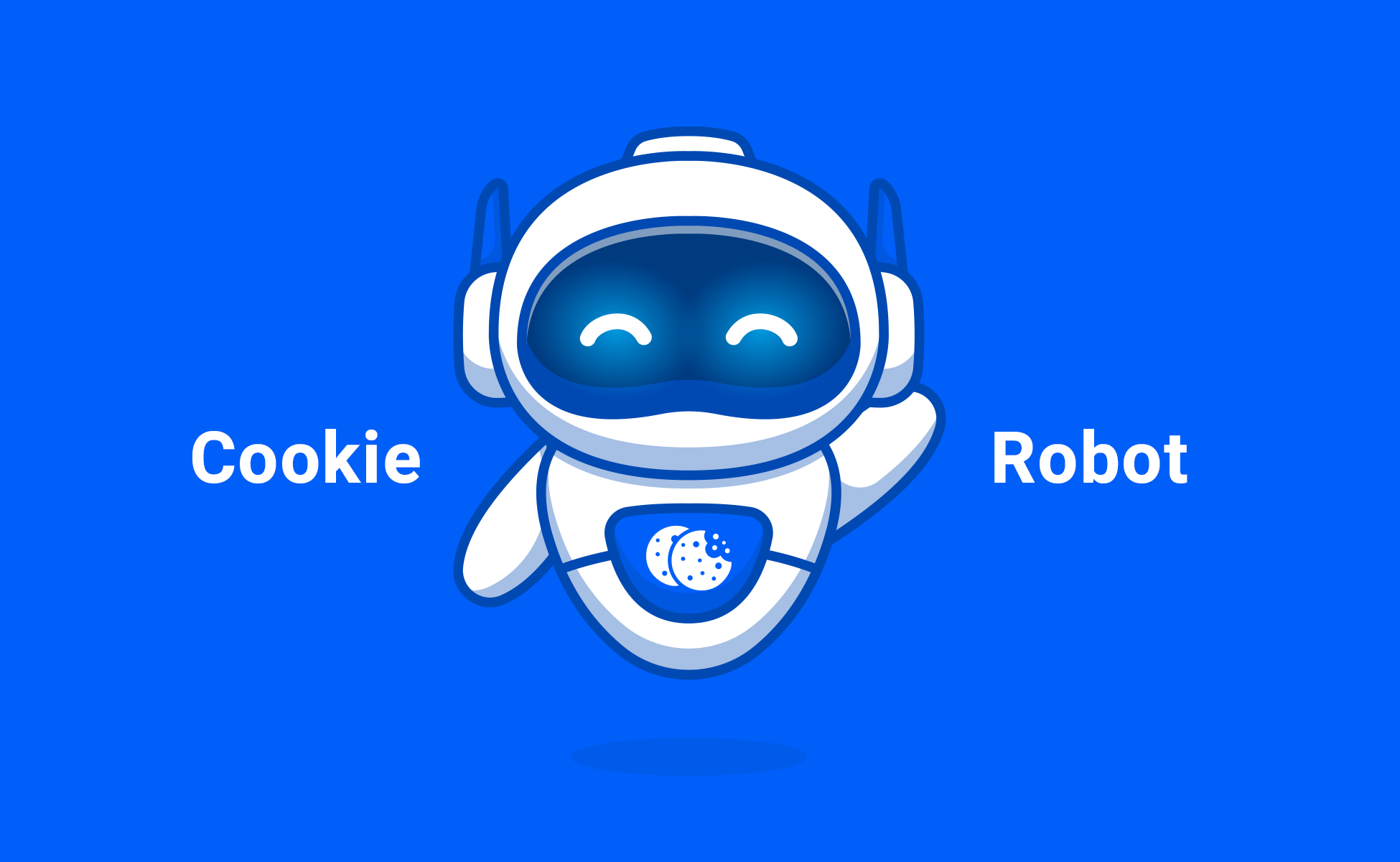
CookieRobot: automatically create cookie history for your browser
SEPTEMBER 10, 2019 | ACCOUNT MANAGEMENT
CookieRobot is a feature of Multilogin that automatically populates a browser fingerprint profile with relevant cookie history and activity.
Using CookieRobot will increase your success rates on whichever web platform you are using by not allowing the web platform to detect that your browser fingerprint profile is brand new.
Why cookies matter
Every time you visit a website, there are two major ways that the website can identify who you are.
Your browser fingerprint
Through canvas fingerprinting technology and other methods, any website that you visit can know lots of information about you, such as your browser, device operating system, language, time zone, and many other settings.
When combined, all of this identifying information is used to create a browser “fingerprint” which allows websites to track your device, regardless of your IP address easily.
By using Multilogin, you may avoid browser fingerprint detection by creating unique browser fingerprint profiles. Learn more in our dedicated how-to articles.
Your cookie browsing history
In addition to your browser fingerprint, major web platforms have another tracking instrument at their disposal: your cookie browsing history. Through the use of cookies, web platforms can track your browsing history almost anywhere on the internet.
For example, if a third-party website installs a widget such as Google Analytics or the Facebook Like button, the web platform that owns the widget will know when you visited the third-party website and how long you stayed there for.
Since a considerable number of third-party websites use widgets provided by web platforms, web platforms may essentially know your entire browsing history via cookies, regardless of if you have signed up to or even visited the web platform before.
If the web platform you are using notices that your browser fingerprint profile has an entirely blank browsing history, that fact is a potential red flag that may affect your success rates.
CookieRobot solves this problem by automatically visiting websites that contain a tracking widget from the web platform you are using, then staying on each website for a certain amount of time.
This process makes your browser fingerprint profile look natural in terms of cookie browsing history and helps to reduce the likelihood of account suspension or termination.
Facebook admits to analyzing cookie history for security
Most savvy internet users know that web platforms look at browsing history to serve more targeted advertisements. However, we now have proof your browsing history is also potentially used for security decisions.
After the presidential election of 2016, the United States Senate requested information from Facebook in regards to many of their security practices. For our purposes, we will focus on two responses provided for a single question. If you wish, you may read the entire 691-page document.
The document asks a question related to if Facebook creates “shadow profiles”. In essence, does Facebook track internet users who do not have a Facebook account?
Here is what Facebook responded with:
“When people visit apps or websites that feature our technology -- like the Facebook like or comment button -- our servers automatically log [their activity]...
These logs are critical to protecting the security of Facebook and detecting or preventing fake account access. For example, if a browser has visited hundreds of websites in the last five minutes, that’s a sign the device might be a bot, which would be an important signal of a potentially inauthentic account if that browser then attempted to register for an account.”
From these answers, we can deduce two things.
Yes, Facebook (and almost certainly other web platforms) log your browsing history, even before you register for an account.
Irregular cookie activity may lead to flagging a new account. Although Facebook gives the example of visiting hundreds of websites in minutes, we can read between the lines and see that lack of browser history, rather than excessive browser history, is probably noticed as well.
How to use CookieRobot to prevent account flagging
Here's our tutorial on how to use CookieRobot. Below you can also read a guide to using it.
Next to your Multilogin browser fingerprint profile, click the three vertical dots and find CookieRobot.
Input a list of URLs to visit and specify an amount of time to wait in between navigating to the next URL.
Ideally, input URLs that contain a widget from the web platform you are using. For example, if you are using Facebook, you might find a list of URLs that contain the Facebook like button, comment widget, or tracking pixel. Various extensions and plugins such as Facebook Pixel Helper may help in creating a list of URLs to visit.
You may choose to close and save the browser profile automatically after CookieRobot has finished navigating to each URL in the list.
CookieRobot makes it easy to automatically create cookie history for your browser fingerprint profile and avoid detection from major web platforms. Visit our download page to get Multilogin and begin using CookieRobot today.
We will be adding more functionality to CookieRobot in the coming months to include further customization and automation options. If you are a Multilogin user and you wish to request a feature, please contact us.