How to use Multilogin for agencies
Compete with the largest agencies on the market by securely managing multiple unique accounts from any geolocation or segment. Plus, use advanced automation to run thousands of manual tasks from a single device.

Grow your portfolio
Manage client accounts through 100s or 1,000s of virtual browser profiles.
Stop bans & suspensions
Avoid account bans with the best browser fingerprint tech on the market.
Manage teamwork
Share accounts across team members and control permissions and ownership.
Scale with automation
Make manual tasks a breeze and extend your capabilities at scale with automation
In depth: How can agencies manage the risk of running multiple accounts?
For most agencies, the two elements you need the most when handling client accounts are security and shareability. You need to be able to assure clients that their accounts are protected as far from possible against account bans, but you also need to be able to share access to those accounts across a team using multiple devices and possibly in multiple locations.
If you know you need to be able to assure your clients of account stability, you need to know what causes account suspensions. The most common cause is when they are flagged as suspicious due to certain inconsistencies in their browser fingerprint or behavior. This is particularly problematic for agencies, as you’re likely accessing the same account from different devices to your client, and different devices within your team – and this means you’ve a different fingerprint. At the same time, your device with your fingerprint is also accessing other accounts from other clients, making them appear as if they’re linked together and an attempt to run multiple accounts on the same platform. All this adds up to a big red flag for the likes of Facebook or Google.
As we cover in our brief introduction, it would be almost impossible to name every element that makes up a browser fingerprint in a short space, but it is essentially a sum-up of broad and granular details, from your hardware specs, geolocation and IP address through to your browser history, plugins and fonts you have on your system, and more.
This is where Multilogin comes in. As we explain in our product section below, Multilogin allows your agency to create 100s or even 1,000s of virtual browser profiles. These profiles all have their own native, distinct fingerprints, meaning they appear to platforms as separate devices. What’s more, they can be shared virtually with team members, meaning that when your colleagues access profiles, they do so with the same browser fingerprint.
As Aakash from Fubee Media tells us above, stabilizing accounts by working with Multilogin has helped to produce an ROI of 20-25%.
How Multilogin helps:
- Separated browser environments
- Native browser fingerprints
- Automate manual processes
- One-click account creation
- Specialist, multilingual support
Create and manage thousands of completely separated virtual browser profiles that do not leak data, history or information between each other.

Rather than suspiciously blocking sites from reading your fingerprint, Multilogin replaces it with a completely native new one that appears as a genuine separate device.

Use automation to quickly create, change and delete accounts in bulk, carry out manual routine tasks, manage ads and more.

Scale fast by creating an account in a matter of seconds, and use tools such as CookieRobot to build your account history automatically.
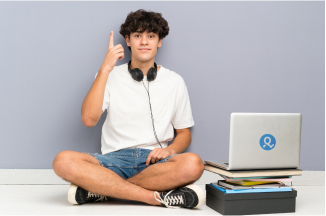
Enjoy in-app live chat support in English, Russian and Chinese and over 60 specialist written and video guides in our Knowledge Base.

Find out how to stop account bans, break free of the restrictions of physical devices with Multilogin and scale your business effortlessly.

Adam Collard
CEO, Rocket31
Jason Crowe
E-commerce Consultant