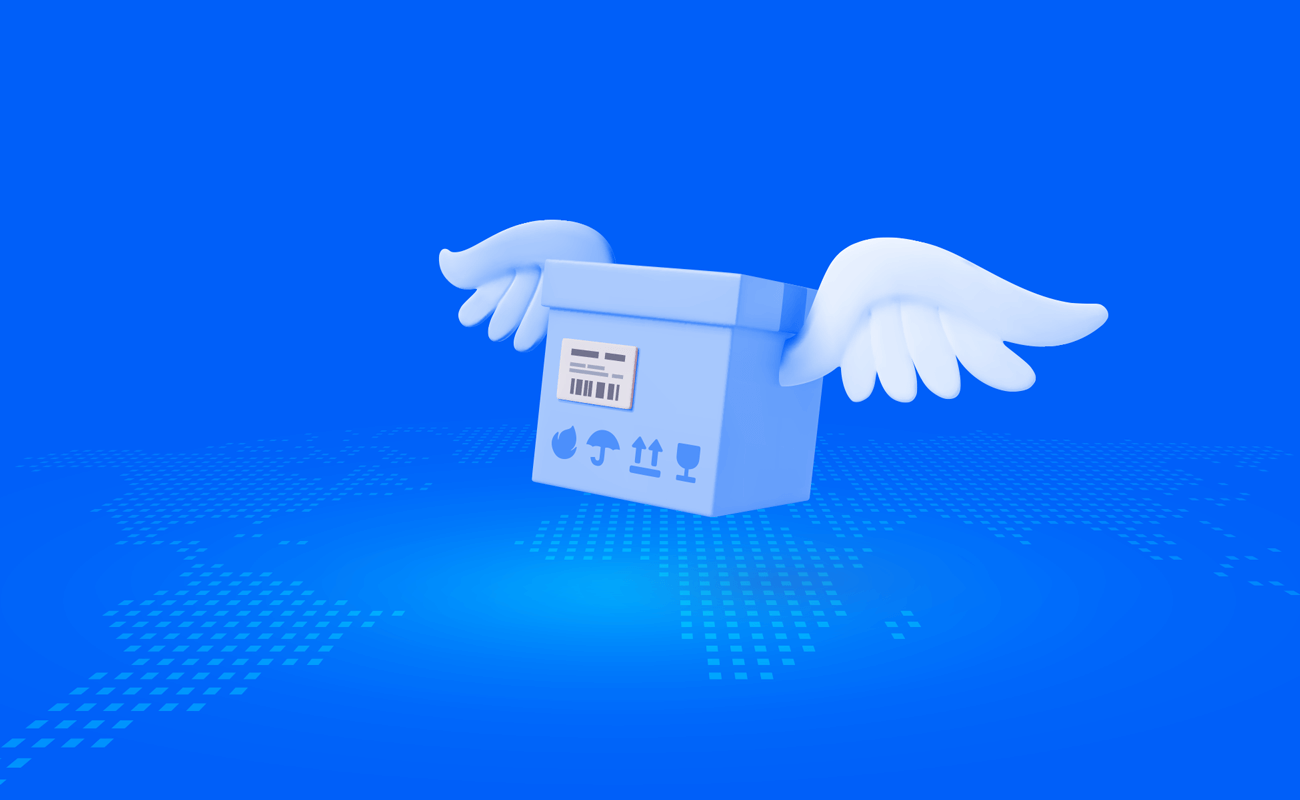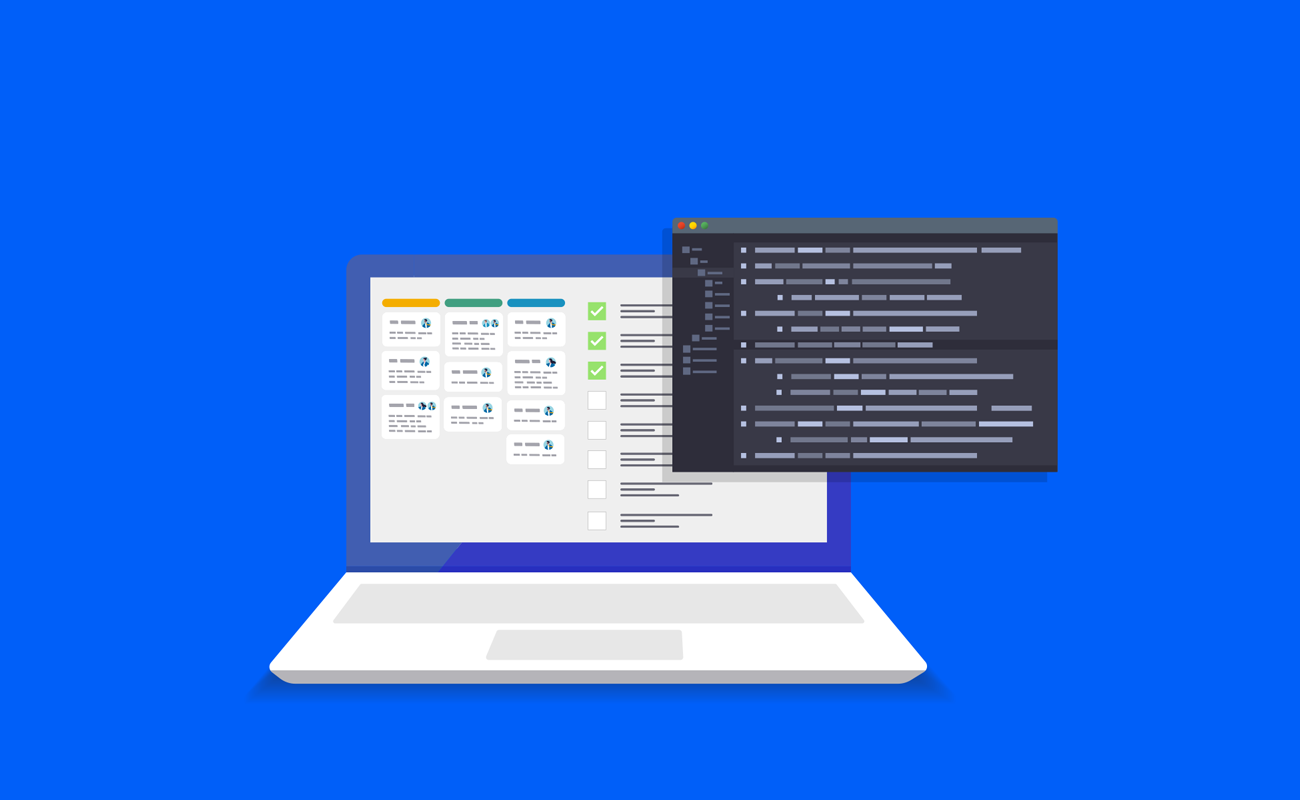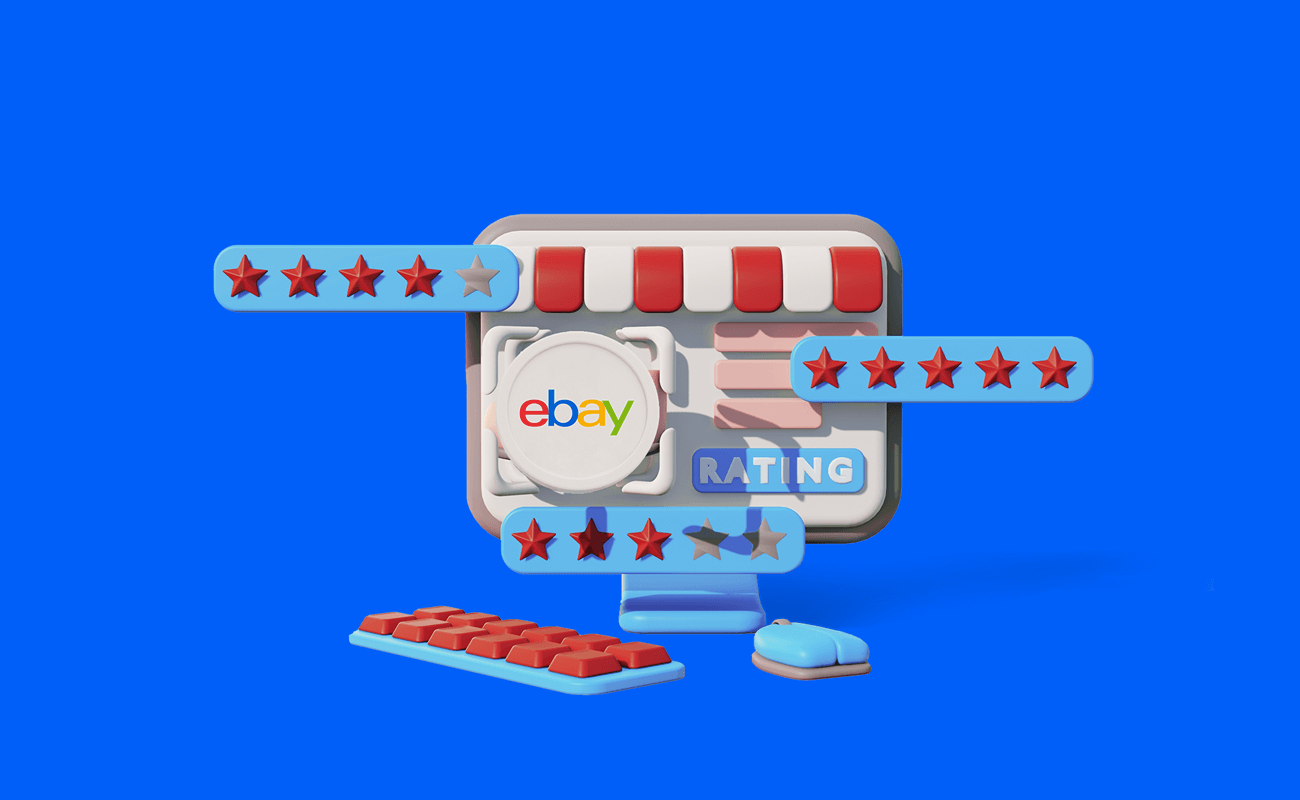
How to improve your eBay seller rank
NOVEMBER 14, 2022 | USE CASES
Creating item listings on eBay is relatively simple, but getting those listings seen is another story. If you're wondering why certain items appear on the top of search results while others languish on page 10, the answer has everything to do with seller rank.
eBay has its own search engine called Cassini. Like Google, it ranks search results based on various factors. The company has never explicitly released what they are, but it did indicate that the search results are based on the listings most likely to result in an immediate sale.
In a 2013 conference, Todd Alexander, director of the search for eBay Australia, also discussed the four core values of relevance, trust, value, and convenience, in optimizing an eBay search listing.
With over 19 million sellers on eBay's marketplace, it's critical to do everything possible to improve your seller rank and get your item listings seen by users.
What is a seller rank?
Seller rank refers to the position indicated in a seller's Listings Quality Report, which is a breakdown of a seller's performance in categories with the most live listings. The report gives you a search rank for each category. It looks like "15 out of 100,000 sellers in this category and condition.”
If you're not happy with your current seller ranking, several best practices can be followed to improve it.
Review your Listings Quality Report
Checking your Listings Quality Report is a great starting point to see where you need to improve. It is a downloadable Excel file that provides information about your listing performance in a specific category. More importantly, it includes a list of recommendations you can make to boost impressions, views, and, ultimately, sales. These suggestions are all based on your performance.
To access your Listings Quality Report, go to the Performance tab in the Seller Hub. The download prompt can be found in the section “Listing improvements recommendations.”
Avoid eBay account banning
It's not secret that eBay can suspend your account because of multiple reasons.
The biggest mistake in the multi-accounting arena is to try and run multiple accounts from a single device. This could trigger protection signals eBay if your devices are seen as unreliable.
Instead of risking your accounts to be banned and interrupt your eBay sales on multiple storefronts, we recommend using a smart tool like Multilogin.
Multilogin is the most reliable stealth browser that lets you employ virtual browser profiles on the same machine - avoiding account bans or suspensions.
You can set up your virtual browser profiles with a couple of clicks - ensuring your digital fingerprints appear native and consistent. Our goal is to help e-commerce businesses scale up their business by protecting against account bans. Discover how Multilogin helped COSWORLD agency hit seven figures in five months only.
Optimizing keywords for your listing title
As previously mentioned, eBay prioritizes listings that are the likeliest to lead to an immediate sale. One of the critical factors in determining this is whether the listing includes relevant keywords. When potential buyers search for an item on eBay, they'll enter keywords or phrases into the search bar.
You want to make sure your listing appears in those search results, and the way to do that is by including keywords relevant to your item in the title of your listing.
You can include key information in your title: brand, item name, color, size, style, and condition. For example, if you're selling a new pair of red Nike sneakers, some keywords you might include in the listing title are "Nike," "sneakers," "red," and "new."’
In addition to using relevant title keywords, you'll also want to avoid keyword stuffing, or when a seller includes so many keywords in their listing title that it's difficult to read.
Not only will this irritate users, but it will also likely result in a lower ranking on eBay's search engine. A good rule of thumb is to keep your keywords relevant and limit your title to 80 characters or less.
Improving your product description
Since a listing title has a limit of 80 characters, you can fill in the rest of the details in the product description. This is another essential component in improving your seller rank. A well-written, informative, and accurate product description will help convince users to purchase your item.
When searching for items on eBay, users often have a specific product in mind. To help them find your listing more quickly, add as many relevant details as possible in the item specifics section.
This is the section where you'll list information such as size, color, style, material, condition (new or used), and any other relevant details. The more specific you can be here, the better.
For example, if you're selling a dress, some relevant item specifics might include the dress size (small, medium, large), the color (red, black, white), the style (formal, casual, cocktail), and the fabric (cotton, polyester).
If you need help determining what item specifics to include for your listing, look at similar listings and see what information they provide. You can also check eBay's category guidelines for more help.
Remember that a well-written description should also be accurate. Part of a user's criteria in rating a product is how accurate the item description is. Product ratings help eBay determine which listings to show on the front page of the search results.
Once a user is disappointed because an item doesn't match the description, they're likely to leave negative feedback. Not only will this lower your product rating and seller ranking, but it can also result in eBay suspending your account.
Provide high-quality, accurate images
eBay users are looking for items they can purchase with confidence. One of the best ways to show them that your item is worth their time is by providing excellent-quality images.
Avoid using generic stock photos whenever possible since these can often turn potential buyers away. You'll want to provide accurate pictures that show every detail of the item you're selling. Instead, try and take your own pictures or hire a professional photographer if you're selling something high-end.
Here are a few tips for producing high-quality images:
Go for a white or light-colored background. This will make your product stand out and appear more professional.
Ensure the image is in focus and there aren't any blurry areas. If you're using a smartphone to take pictures, use portrait mode for the best results.
Use natural lighting when possible. If you're taking pictures indoors, place your product near a window.
Take multiple pictures from different angles so buyers can get a good idea of what they're looking at.
Refrain from overlaying images with text or watermarks, which can make the pictures look unprofessional.
Don't just add one image to your listing and call it a day. Add several images (at least 5 is ideal) so users can get a good sense of what they're looking at. If you can add videos, even better!
We know not everyone has an eye for photography, so if you’re not confident in your shots, you can get the opinion of a friend or relative (preferably one who’s into photography). You can also take advantage of free photo editing tools like Canva to improve the quality of your photos.
Select the right category
You'll be asked to select a category when you list an item on eBay. It's crucial that you pick the most relevant category for your item, as this will help eBay place your listing in front of the right users.
eBay has plenty of categories to choose from and some sub-categories as well. For instance, if you're selling a book, you would select the "Books & Magazines" category. But if your book is a rare first edition, you might consider selecting the "Antiquarian & Collectible Books" sub-category instead.
The same goes for other items like clothing and electronics. If you have a designer dress to sell, don't stop with only the "Clothes, Shoes & Accessories" category. You can also choose the more specific "Women's Clothing" category and then the sub-category that best describes your item.
To find the best category for your listing, start by searching for items similar to yours and see which category they appear in. You can also use eBay's "Browse Categories" feature to find the most relevant categories for your item.
If you're unsure which category is best, you can use eBay's "suggested categories" feature. This tool will analyze your listing title and description and recommend which category is most appropriate.
Remember to avoid going overboard and picking too many categories. This could result in your listing being less relevant to shoppers and getting buried in search results.
Improve customer service
One of the primary ways to rank high in the search results is by providing excellent customer service. The impact of your customer service on your seller rank is twofold.
First, if you provide excellent customer service, buyers are more likely to leave you positive feedback. As mentioned, eBay uses buyer feedback and product rating to determine seller rank.
Second, excellent customer service will result in repeat customers. And when buyers come back to purchase from you again, they're more likely to do so without even looking at other listings – meaning you don't have to compete for their attention in search results.
Here are some steps you can take to deliver 5-star customer service:
As much as possible, ship items quickly – within one to two business days of receiving payment.
Provide tracking information for all shipments, so buyers can see when their items will arrive.
Respond promptly to buyer questions and concerns.
If there's a problem with an order, work with the buyer to resolve it to their satisfaction.
Don't be discouraged when a user leaves you negative feedback – this happens to even the best sellers. Instead, take it as an opportunity to respond to the buyer and try to resolve the issue. Statistics show that 78% will do business with a company again after a mistake if their customer service is excellent.
You can also take advantage of eBay's managed returns process to streamline the return process for buyers. This will not only save you time, but it will also show buyers that you're a reliable seller who is easy to do business with.
Request for feedback
The majority of users don't bother to leave feedback after a purchase, but it's one of the most important factors in maintaining a high seller rank. Requesting feedback is a simple way to encourage them to do so, and you can even automate the process with third-party tools. It is also a great way to show eBay that you're an active and engaged seller who values customer satisfaction.
You can encourage customers to leave feedback by following up with them after a purchase and asking if they're satisfied with the product. For those who have left a negative review, try to reach out and resolve the issue.
If you're able to successfully turn a negative into a positive, leave a comment on the feedback letting other potential buyers know that you're committed to customer service. You can also request the user to update their feedback to reflect the resolution.
Improve your shipping
As detailed earlier, improving shipping will net you points for customer service since it's one of the key areas buyers consider when making a purchase. If you are able to get your items shipped out quickly and efficiently, you're more likely to get a positive seller rating.
Here are some things to consider to provide the best shipping experience to eBay users:
Offer free shipping whenever possible. This can be a great incentive for users to purchase from you instead of another seller.
If free shipping is not an option, use flat-rate shipping. This makes it easy for potential buyers to know how much they will be paying for shipping upfront, which can avoid any surprises later on.
Use expedited shipping options when available. This will show users that you're committed to getting their purchase to them as quickly as possible.
Be sure to use a service that provides tracking information. This will give buyers peace of mind knowing that they can track the status of their purchase.
Use quality packing materials. It will ensure that your items arrive in the condition that they were sent in, which can avoid any negative feedback or return requests.
Final thoughts
It's a challenging journey for any eBay seller to get their bearings on the platform and become a top-rated seller. However, by understanding how Cassini works and what selling best practices to follow, you'll be able to improve your seller rank gradually.
Aside from improving visibility in eBay's search, you'll notice that these best practices also focus on giving buyers a great experience. At the end of the day, satisfied users are vital to maintaining a top seller rank on eBay.
If you want to securely run multiple storefronts and brands, then Multilogin is your best friend. Explore how you can grow your reach worldwide with our e-commerce solutions.