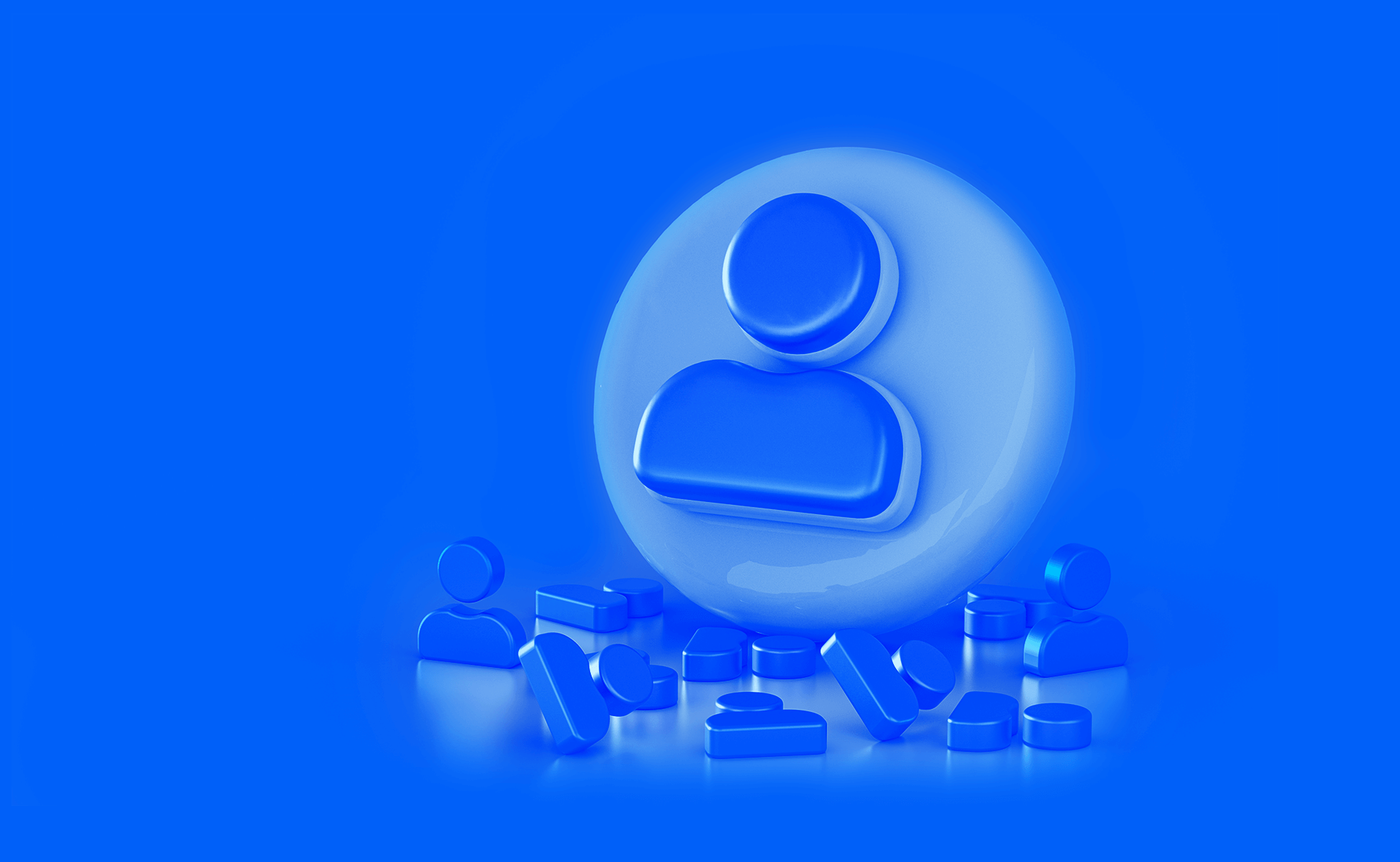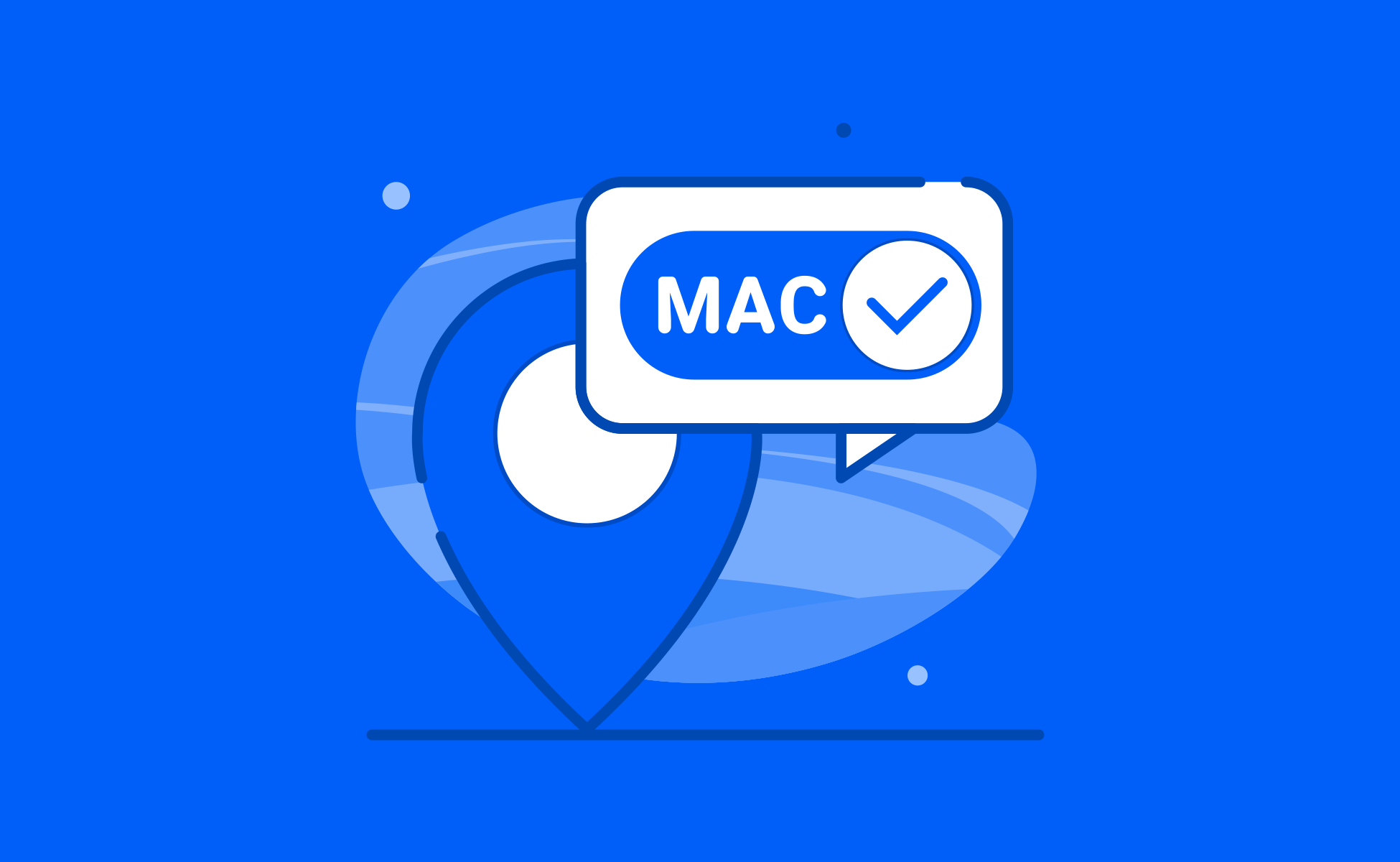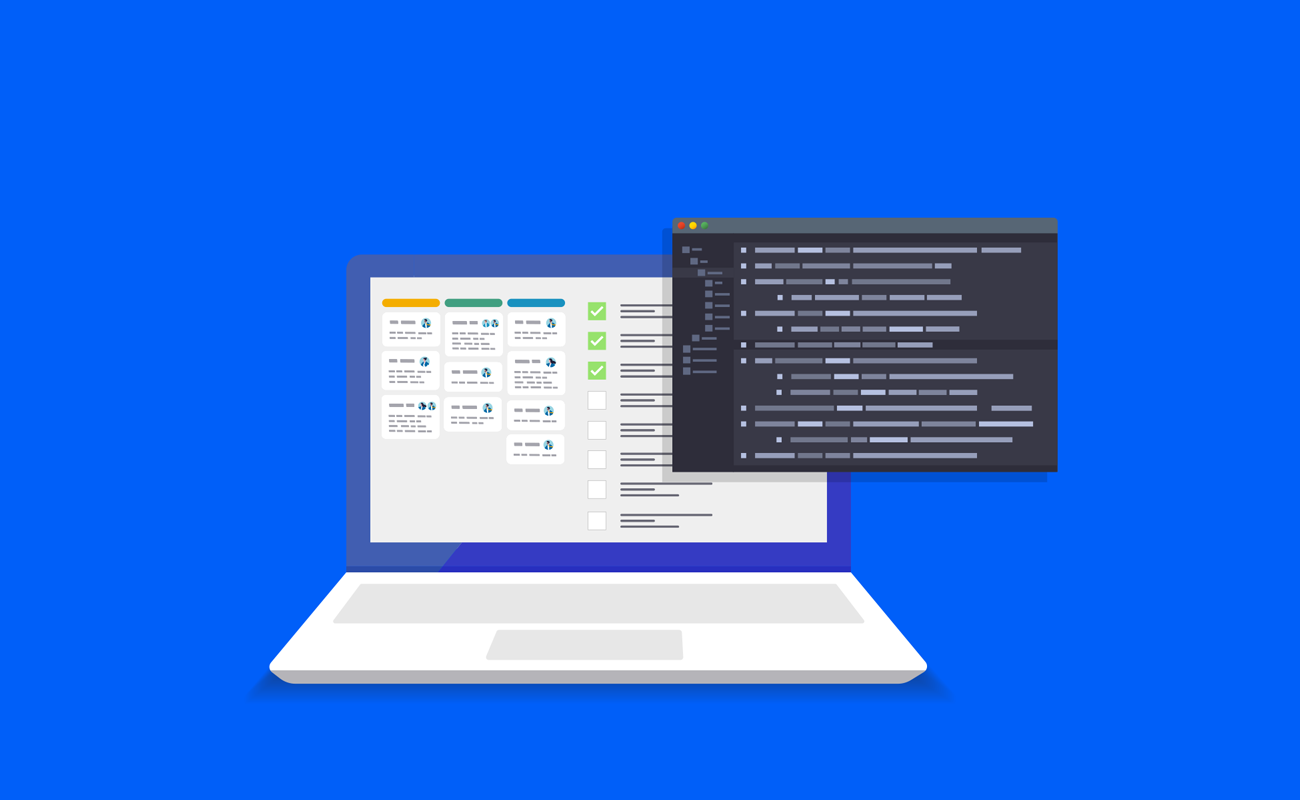How do websites detect proxies?
SEPTEMBER 27, 2022 | FINGERPRITS
Account bans are the biggest threat to any online business running multiple stores, ad profiles, ticketing accounts and so on. In an instant, your business can essentially disappear. That’s why thousands of companies come to Multilogin, and that’s why it’s so crucial to understand at least something of what goes on behind the scenes of account suspensions. This week, we’re looking at IPs and proxies: what kind of suspicious elements are website on the hunt for, and how do they detect this?
We’re following up on a recent video that’s been making waves in our community, so if you want to watch the original, be sure
.What is the importance of IPs and proxies?
You’ll be familiar with the concept of an IP address, that uniquely identifiable string of digits that your ISP (internet service provider) assigns to you and which is used to connect with other websites and communicate with them.
Now, if you’re managing multiple accounts, this makes an easy way to track you. It’s relatively distinct (more or less – more on that later) and everyone has one – so if you’re running multiple accounts, it’s good to know that this is one of the most fundamental, basic parts of your browser fingerprint.
These IP addresses fall into three categories, and this is very important when talking about proxies: the type you are using can significantly impact your detectability and likelihood of account bans.
The three types are:
Datacenter IPs: these are not owned by ISPs, but come from commercial datacenters, often used to host servers
Residential IPs: these do belong to ISPs and are used by home and mobile devices
Mobile IPs: really a sub-category of residential IPs, mobile IPs are specifically for mobile devices
The type of proxy you use can have an important impact on the appearance of suspicious behavior, and ultimately on stopping account bans.
A datacenter IP is by its very nature somewhat more suspicious. It is not particularly normal for an everyday website visitor to connect with one of these IPs, barring incidents like connecting from a corporate network.
By and large, the distribution of IPs skews towards the residential. These are naturally more trusted by other websites and platforms, as using them fits more to the profile that you’re likely to have in the rest of the way you’ve built up your fingerprint.
Let’s not forget our subcategory of residential proxies, either. Mobile proxies are quite special in the antidetect and stealth world for the simple reason that they are dynamic. There are only limited numbers of mobile IPs and so it’s very common that a number of users will have the same IP at the same time, which makes them much more difficult to block.
How can websites check your proxies?
One of the obvious ways for websites to understand the type of proxy is the hosting provider. In our
, our Co-Founder Stan shows the example of his datacenter proxy where the IP is provided by LeaseWeb Netherlands. As you will find it you look up this provider, it is a cloud hosting provider, and therefore very obviously a datacenter IP.Websites will also check the consistency of your IP; inconsistency is a sure sign that you are concealing your real IP and therefore using a proxy or VPN.
At the basic level, this means that you need an ironclad fingerprint when it comes to location, so that your geo information is consistent in all areas.
The four key areas to take into consideration are of course your IP address, then geolocation API, languages and webRTC.
Geolocation API is a mechanism using geolocation API endpoints in your browser, through which websites can obtain your true coordinates.
Languages are another key parameter, as they should match the country or region which your proxy is set to.
WebRTC is another potential chink in your armor, which is where Multilogin can help by choosing to mask media devices, otherwise websites can exploit your connection and discover your IP.
How can you safely use a proxy?
As we’ve seen, proxies are a vital part of changing your fingerprint, but you need to make sure you’re using the right kind. At the very least, at the point of setting up accounts, a residential proxy is generally the surest bet. Mobile proxies, where appropriate, also have the big advantage of being shared across multiple users simultaneously.
Secondly, using a software like Multilogin means you can take care of the rest of your fingerprint. With Multilogin, all your key parameters are masked or set in accordance with your proxy – so you know that you’re not going to see an account ban after, for example, webRTC gave you away.
Armed with the knowledge of how to securely change your IP, your business will be in a much stronger position to stop suspensions and operate securely, leaving you free to concentrate on growth.
If you’re not yet using Multilogin, find out more about how we can help you – and how you can join the thousands of companies protecting their businesses with our software – by visiting our use case pages.