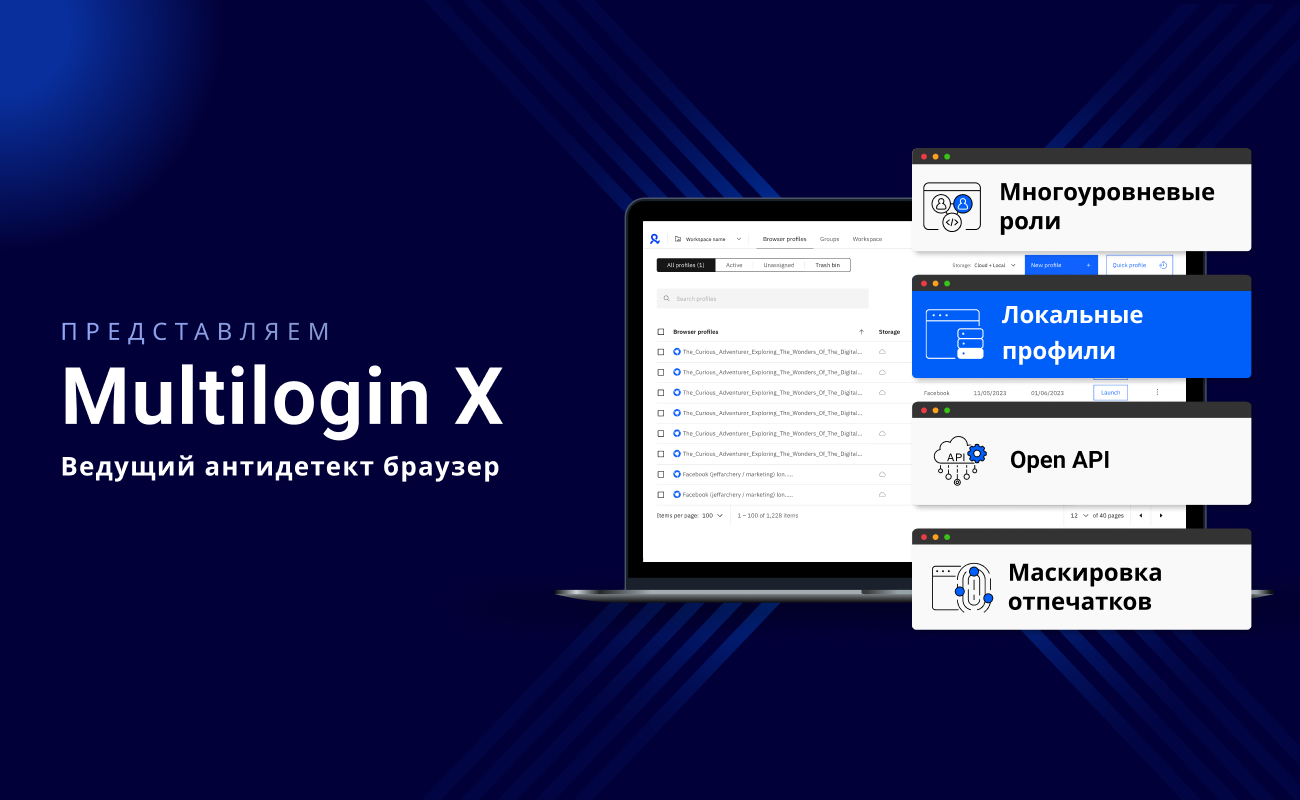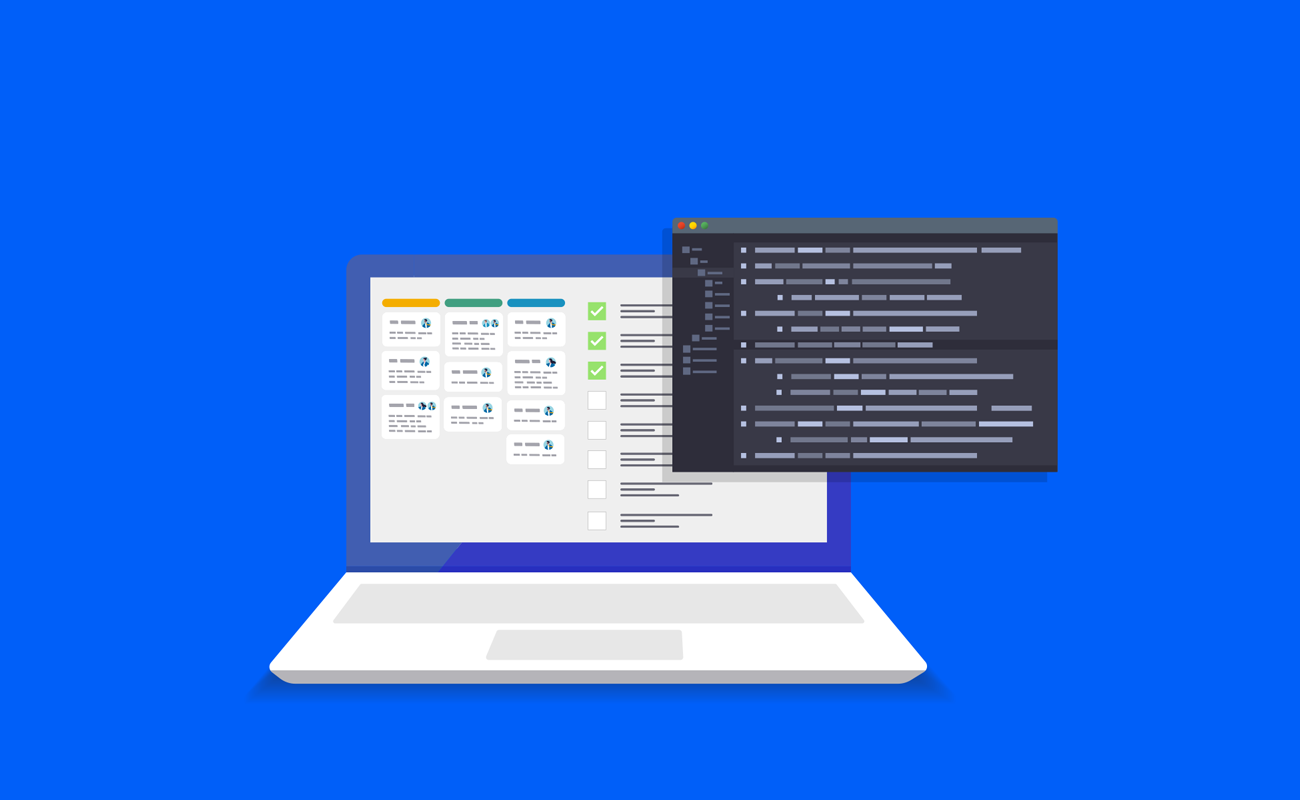What is data scraping: A comprehensive guide
JUNE 15, 2023
Welcome to the world of data scraping, a powerful technique that empowers businesses to transform the raw, unstructured data sprawled across the internet into structured, actionable insights. In today's digital age, we generate an estimated 2.5 quintillion bytes of data each day, according to a report by IBM. If harnessed correctly, this vast amount of data can provide invaluable insights and drive data-driven strategies.
This article will delve into the intricacies of data scraping, its applications, and its significance in various industries. We will also explore the difference between data scraping and web crawling, the mechanics of data scraping, and how to protect your data from being scraped.
Whether you are a seasoned web developer or a curious enthusiast, this comprehensive guide will give you a deeper understanding of data scraping and its potential to unlock the treasure trove of data generated daily. So, let's dive in and explore the fascinating world of data scraping.
What is Data Scraping?
Data scraping, in its most sophisticated form, is the automated extraction of structured information from an unstructured or semi-structured source. It's a crucial technique allowing us to transform the vast amount of data available on the internet into a usable and manageable format.
Data Scraping vs. Web Crawling
Data scraping is often conflated with web crawling but serves different purposes. Web crawling is used to index information on web pages and follow links to other web pages, creating a web of interconnected data. On the other hand, data scraping is used to extract specific information from the web page and transform it into a structured format.
Data scraping can be performed manually by a human user or automated using a bot or web crawler. Manual data scraping can be as simple as copying and pasting data from a webpage into a document, but it's time-consuming and unsuitable for large volumes of data.
On the other hand, automated data scraping is efficient and scalable, making it ideal for large-scale data extraction projects.
What is Data Scraping Used For?
Data scraping is a versatile tool used across various industries for numerous applications. Here are some "famous" use cases:
Lead Generation: Businesses often scrape website contact information to create sales leads. This can include email addresses, phone numbers, or social media profiles.
Price Comparison: E-commerce companies use data scraping to monitor competitor pricing. They scrape product data from various websites and analyze it to understand market trends.
Sentiment Analysis: Brands scrape reviews and comments about their products from social media and e-commerce websites. They analyze this data to understand customer sentiment and improve their products.
Real Estate: Companies scrape real estate listings for data like location, price, size, and number of rooms. This data is used for everything from market research to building recommendation systems for property websites.
Machine Learning: Data scraping provides the raw data to train machine learning models. For example, a model designed to identify spam emails might be trained on a dataset scraped from various online sources.
How Does Data Scraping Function?
A web scraper sends a request to the server hosting the target website. The server responds by sending back the HTML of the web page. The web scraper then parses the HTML, identifies the data it needs, and extracts it.
In the case of screen scraping, the process involves the scraping tool capturing a snapshot of the screen's current state and recognizing the data points using machine learning and OCR technologies.
How to Scrape the Web: A Step-by-Step Guide
While a powerful tool, web scraping techniques require a careful and methodical approach. Here's a detailed step-by-step guide to help you navigate the process:
Identify the Target Website:
The first step in web scraping is to identify the website you want to scrape. It's crucial to ensure that the website allows web scraping and that you comply with its robots.txt file. This file, located at the website's root, will tell you which parts of the site the owners allow bots to interact with.
Inspect the Website Structure:
Before scraping, you must understand the website's structure. Use the developer tools in your browser to inspect the HTML structure of the web page, identify the HTML tags that hold the data you need, and understand how the data is organized.
Send a Request:
The web scraper sends a request to the server hosting the target website. This is typically an HTTP GET request. The server responds by sending back the HTML of the web page.
Parse the HTML:
Once the server responds by sending back the HTML of the web page, the web scraper parses the HTML. Parsing analyzes a string of symbols, in this case, HTML tags. This is where libraries like BeautifulSoup in Python come in handy.
Extract the Data:
The web scraper identifies and extracts the needed data. This involves traversing the DOM (Document Object Model) and fetching the relevant data points. The data points could be anything from text, URLs, images, etc. Your scraper needs to be able to handle pagination and navigation. If the data is spread across multiple pages, it must navigate to those pages and scrape it from there. This might involve clicking on the 'next' buttons, handling drop-downs, pop-ups, and more.
Store the Data:
The extracted data is then stored in a structured format. This could be a CSV or Excel spreadsheet, a database, or a JSON file. The choice of storage format depends on the nature of the data and how you plan to use it.
Clean and Process the Data:
Raw scraped data is often messy and contains unwanted information. You'll need to clean the data by removing duplicates, correcting errors, handling missing values, etc. You might also need to process the data by converting it into a suitable format, normalizing values, etc.
Analyze the Data:
Once the data is clean and processed, you can analyze it to derive insights. This could involve statistical analysis, data visualization, or feeding the data into a machine-learning model.
Shielding from Data Scraping: 4 Effective Strategies
As we delve into the world of data scraping, it's crucial to acknowledge the importance of safeguarding your data from unwanted scraping activities. Here are four effective strategies to shield your data, ensuring it remains secure and accessible only to those you permit.
Robots.txt: This file is used to instruct web robots about which pages on your website should not be processed or scanned. By properly configuring your robots.txt file, you can prevent data scrapers from accessing sensitive parts of your website.
CAPTCHA: Implementing CAPTCHA tests can help protect your site from automated data scraping tools. These tests are designed to be easy for humans. At the same time, they are difficult for bots. This helps ensure that only legitimate users can access your data.
Rate Limiting: Rate Limiting is a way to protect your servers from data scrapers. It is done by limiting the number of requests a user or IP address can make within a given timeframe. This prevents them from accessing large amounts of data too quickly.
Web Application Firewalls (WAFs): WAFs can help identify and block data scraping activities. They work by filtering HTTP traffic between the internet and your web application, allowing you to block traffic from suspicious IP addresses.
Conclusion
Data scraping is more than just a skill; it's an art that every advanced web developer should master. By understanding the intricacies of data scraping, you can unlock a treasure trove of data-driven opportunities.
As we delve deeper into the age of information, the ability to extract and analyze data from the web becomes increasingly valuable. So, keep exploring and learning!