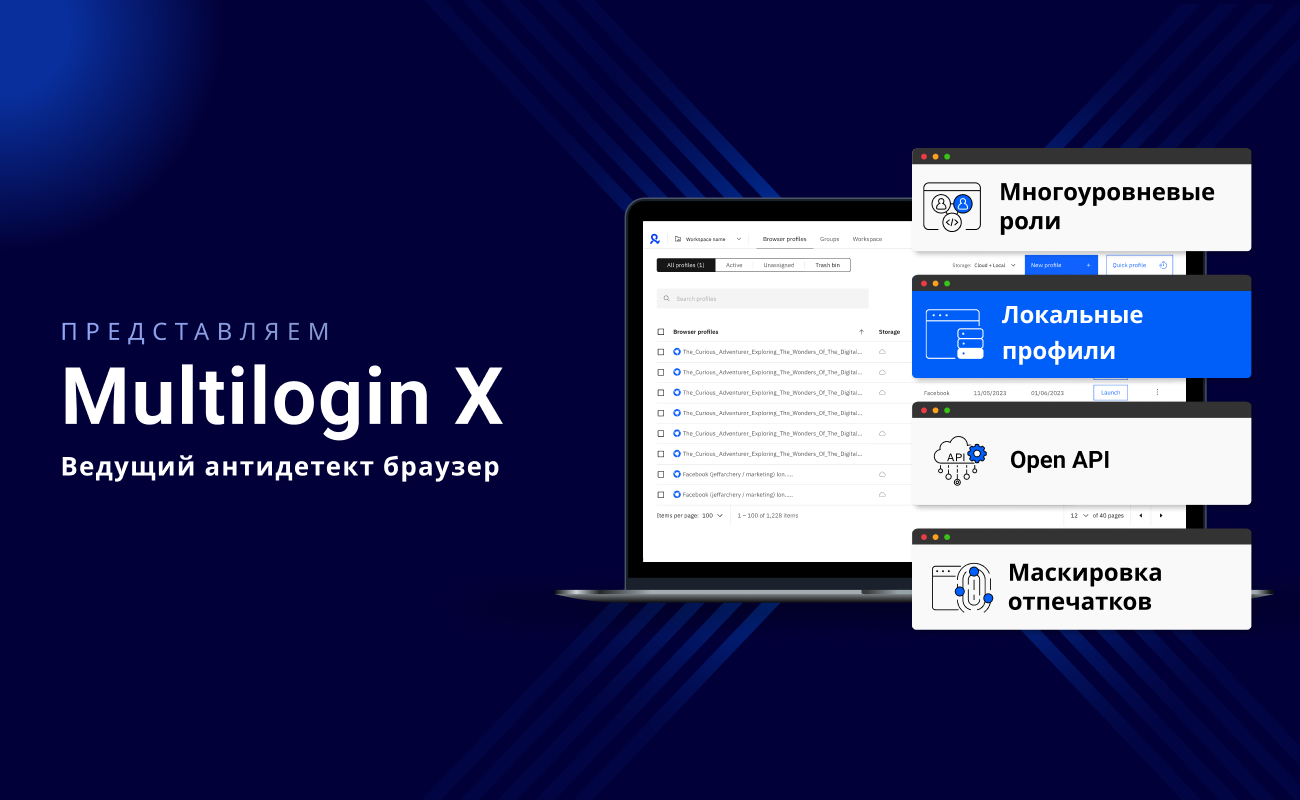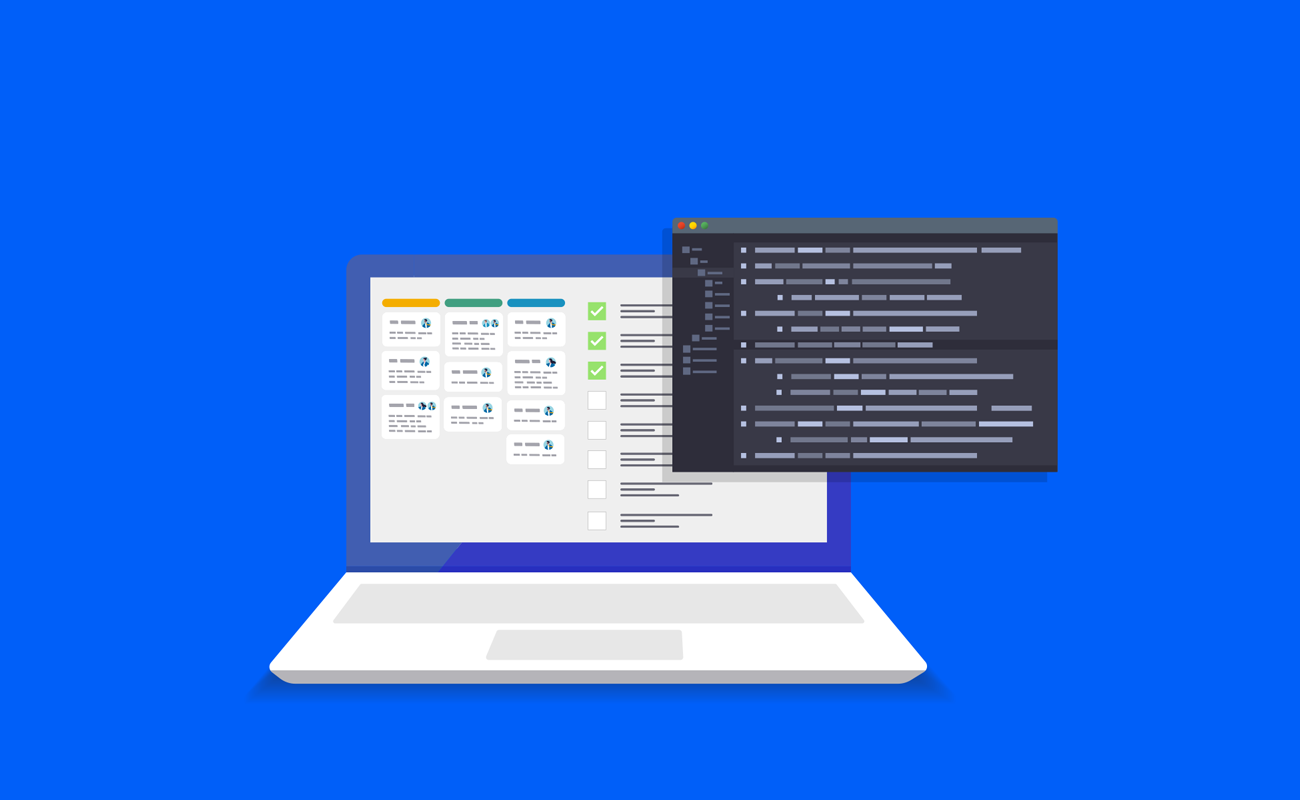Top 10 Browser Fingerprint Test Tools You Need to Know
JULY 31, 2023
Are you operating multiple accounts on various online platforms? While it might appear beneficial, it's vital to comprehend the potential hazards of multi-accounting. The creation and use of multiple accounts can result in serious repercussions, such as account suspension, privilege loss, and even legal issues.
In this comprehensive article, we explore the realm of browser fingerprint test tools – sophisticated solutions designed to detect and prevent the misuse of multiple accounts.
What are Browser Fingerprint Test Tools, and Why Do You Need One?
Browser fingerprinting refers to identifying users based on unique configurations and settings of their browsers and devices. When you visit a website, your browser shares various information like operating system, screen resolution, plugins, etc., which can be combined to create a distinct fingerprint.
Websites, advertisers, and others can use this fingerprint to track your online activities, regardless of cookie clearing or private browsing.
Audio fingerprinting and digital fingerprinting technology enable websites to perform online tracking and can even work through private browsing and incognito mode. Canvas fingerprinting, another technique, utilizes the HTML5 canvas element to gather information and identify users. WebGL fingerprinting is also employed to collect data from graphics cards, further contributing to user identification.
Browser fingerprint test tools help you analyze and assess the uniqueness of your browser's information, including IP address, DNS settings, and WebRTC data. These tools are valuable for privacy-conscious individuals and those managing multiple online accounts incognito. Using the Tor browser, with ad blockers and other privacy tools, can enhance your online privacy and reduce the effectiveness of fingerprinting tests.
By understanding your browser's fingerprint, you can reduce its distinctiveness through adjustments to settings or the use of privacy tools like VPNs and browser extensions.
Why and How Do You Get Detected?
There are several reasons why multi-account users get detected.
Simplistic Behavior Patterns: If a user constantly switches between accounts on the same device, it indicates multi-accounting. This simplistic pattern in user behavior is a common reason for detection.
Duplicate IP Address: Using the same IP address for multiple accounts signifies multi-accounting. This is because an IP address is typically unique to a device or network, and using the same IP for different accounts suggests that the accounts are being operated by the same user or from the exact location.
Similar Email Patterns: If the email addresses used to create multiple accounts follow a similar pattern, it can lead to detection. For example, if the email addresses are variations of the same base name or use the same domain, it can indicate that the same user owns the accounts.
Repeated Access Patterns: If the accounts are accessed following a specific pattern, such as at the exact times each day or in a specific sequence, it can suggest multi-accounting. Natural human behavior is typically more random, and repeated patterns can indicate automated or coordinated activity.
Identical Device Fingerprints: Every device has a unique fingerprint based on its hardware and software configurations; audio fingerprinting can also be used for this purpose. If multiple accounts are accessed from a device with the same fingerprint, it can lead to detection.
Shared Personal Information: If multiple accounts share personal information, such as phone numbers, physical addresses, or payment information, it can indicate that the same user owns the accounts and lead to detection.
Simultaneous Logins: If multiple accounts are logged in simultaneously from the same device or network, it can suggest multi-accounting.
Use of Proxies or VPNs: While proxies and VPNs can hide a user's IP address, their use can also be a sign of multi-accounting, mainly if multiple accounts are accessed from the same proxy or VPN.
Similar User Behavior: If multiple accounts exhibit similar behavior, such as making the same types of posts, interacting with the same users, or visiting the same websites, it can suggest that the same user operates the accounts.
Use of Bots or Automation Tools: If the activity on multiple accounts is faster or more consistent than possible for a human user, it can indicate the use of bots or automation tools and lead to detection.
Top 10 Browser Fingerprint Test Tools You Need to Know
Now, let's explore the various metrics to consider to avoid multi-account detection. Here are the tools available and how they can help you stay undetected.
Pixelscan: This tool offers a variety of tests to check your browser's privacy, including browser fingerprinting, IP address, DNS, WebRTC, and more.
AmIUnique: This tool provides a way to check the uniqueness of your browser and device configuration.
IPQualityScore: This tool offers a comprehensive check of your IP address, including proxy detection, VPN detection, and risk scoring.
FingerprintJS: This tool provides browser fingerprinting services, helping websites identify and track visitors using information collected from their browser settings and hardware configurations.
Privacy.net: This tool provides a variety of privacy tests and information, including a privacy analyzer that checks your IP address, location, browser, and more.
Proxy Checker: This tool allows you to check if your IP address is listed as a proxy in online databases, which can be useful in detecting multi-accounting activities.
DeviceInfo: This tool provides detailed information about your device, including browser, operating system, screen resolution, and more.
WebBrowserTools: This tool provides various browser-related tools and tests, including a webcam test, a microphone test, and a browser fingerprint test.
Detect Social Network Logins: This tool checks if a user is logged into any social network.
Spamhaus: This tool allows you to check if your IP address is listed in the Spamhaus databases.
In conclusion, browser fingerprint testing tools are crucial in maintaining the integrity of online platforms and preventing fraudulent activities. By understanding how these tools work and how to use them effectively, you can ensure a fair and secure online experience for all users.