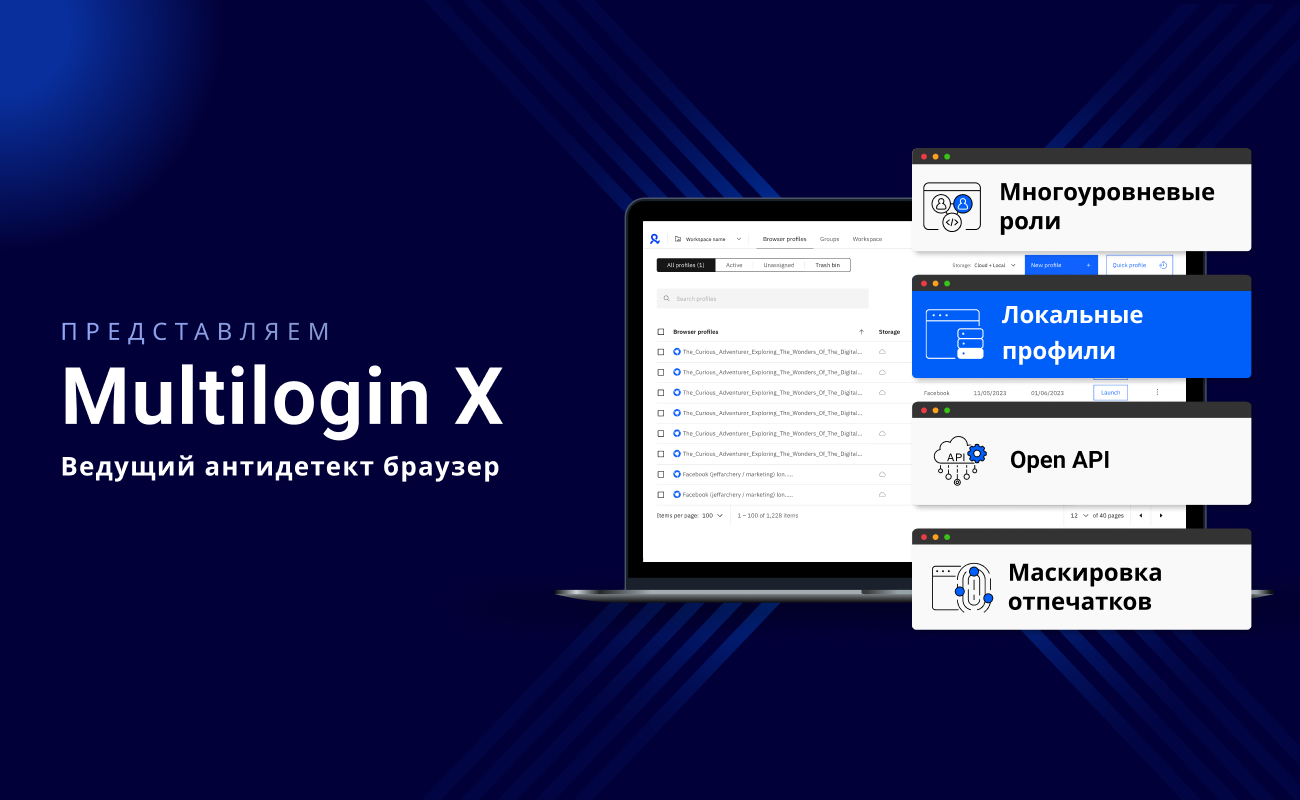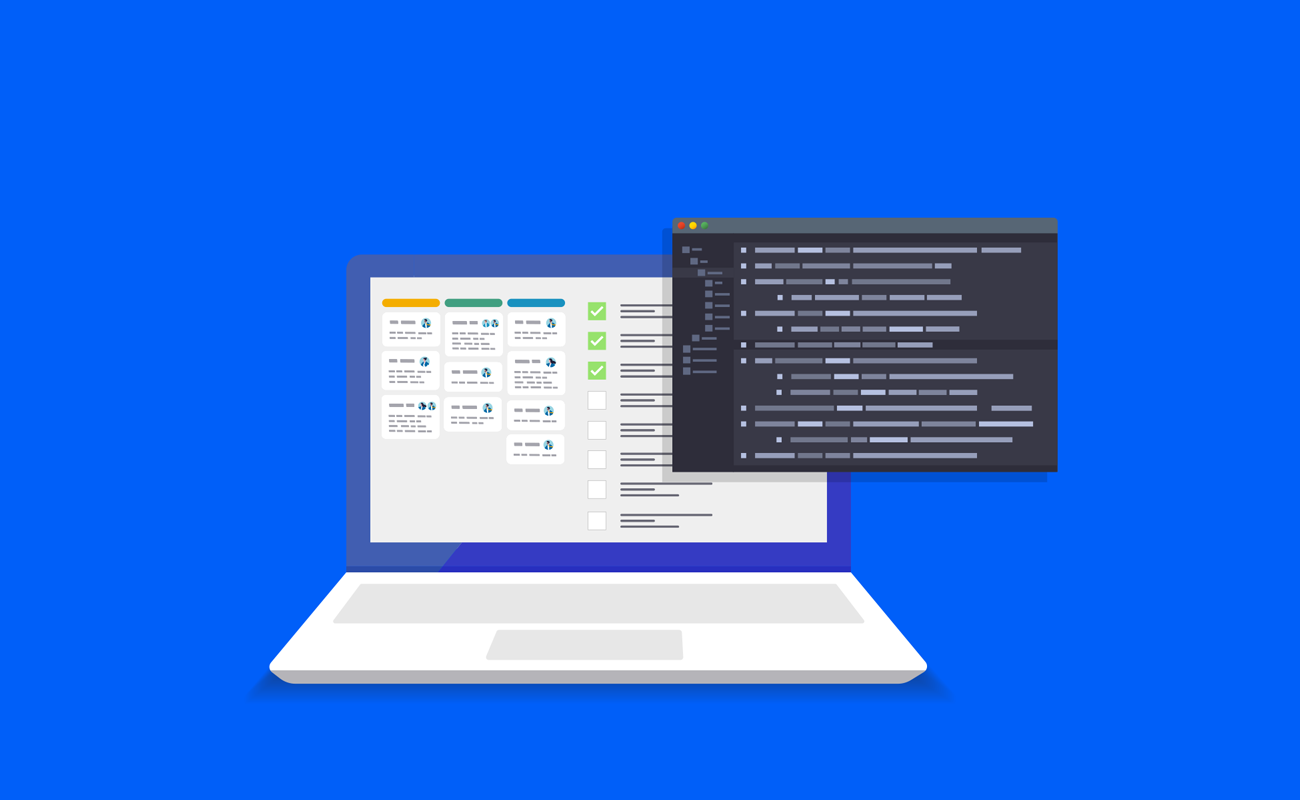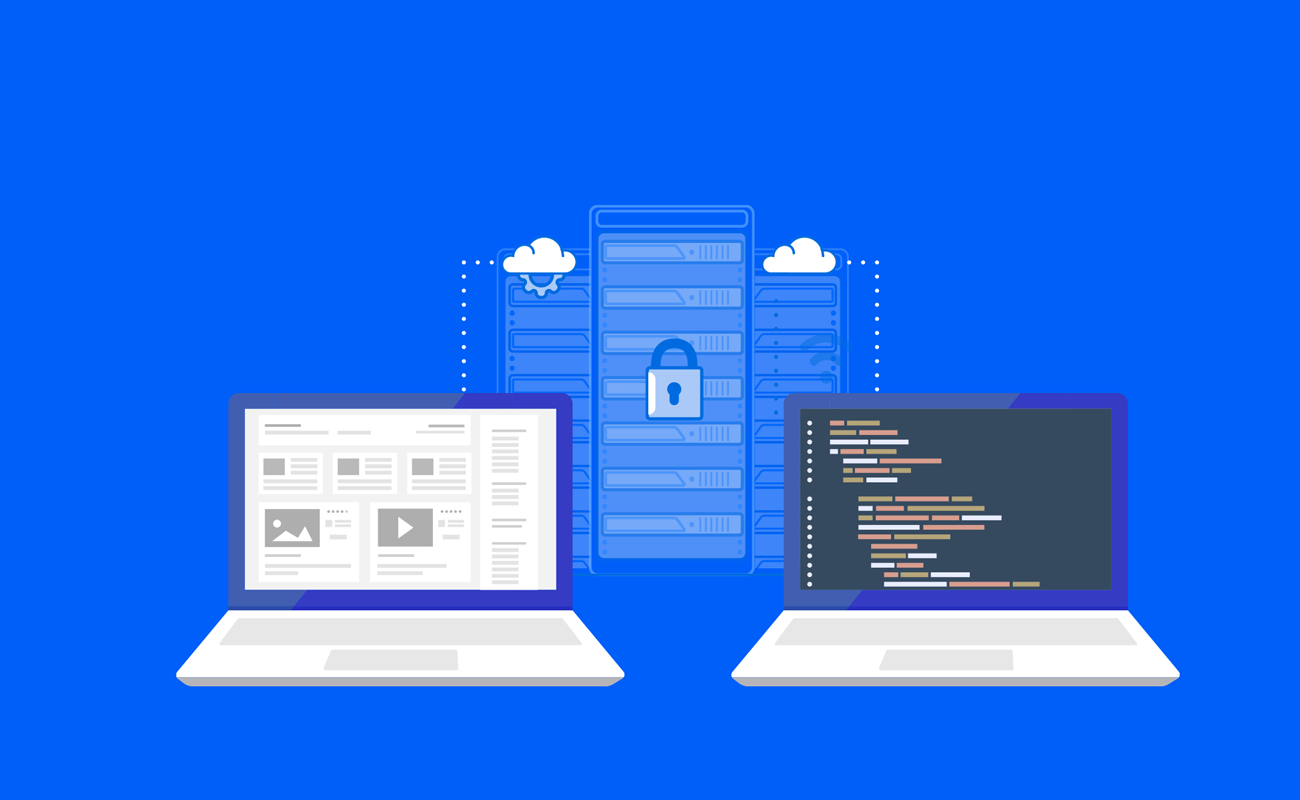
7 effective ways for web scraping without getting banned
Has your web scraper hit another roadblock? It's indeed annoying, but we've walked in your shoes and are here to offer seven effective ways for web scraping without getting blocked.
This comprehensive guide dives into seven ingenious strategies for smooth data extraction, equipping you with practical tools like respecting Robots.txt, using rotating proxies, and handling CAPTCHA, all while minimizing the risk of website bans and preparing you to navigate associated risks.
Respect Robots.txt
Every web developer must respect the Robots Exclusion Protocol or robots.txt. This is a standard website to communicate with web crawlers and other web robots.
The standard specifies how to inform the web robot about which areas of the website should not be processed or scanned. Ignoring these guidelines can lead to your IP address being banned. Therefore, always check and adhere to the rules outlined in the robots.txt file.
🚨 Risk: Ignoring the directives in the robots.txt file can lead to legal issues, and the website may ban your IP address. It's also a breach of the website's terms of service, which could have further consequences.
Use a Rotating Proxy
A rotating proxy server allows you to make requests from different IP addresses, making it harder for websites to detect and block your scraping activities. There are numerous proxy services available that offer a pool of IP addresses to rotate between. This is especially useful when scraping data from a website with anti-scraping measures.
🚨 Risk: Using low-quality or public proxies can lead to unreliable results and potential detection. Some websites may also block known proxy IP addresses, rendering your scraping efforts ineffective.
How to Configure Your Scraper to Use a Proxy?
Configuring your web scraper to use a proxy server involves modifying your scraper's settings to send requests through the proxy server's IP address. The exact process will depend on the web scraping tool you're using.
Still, generally, you'll need to enter the proxy server's IP address and port number into your scraper's proxy settings. If you're using rotating proxies, you'll also need to configure the scraper to rotate the IP address for each request.
Implement a Delay Between Requests
Making too many requests to a website in a short amount of time can lead to a ban. Implement a delay between your requests to mimic human browsing behavior and reduce the chances of detection. This is a simple yet effective way to avoid getting blocked by the website you are scraping.
🚨 Risk: If the delay is too short or the pattern of your requests is too regular, the website may still detect and block your scraping activities.
Use a Headless Browser
A headless browser, like Puppeteer, can simulate real user interaction, making it harder for websites to detect your scraping activities. This is particularly useful when dealing with websites that load or display content in JavaScript.
🚨 Risk: Overuse can lead to detection as some websites become more adept at detecting headless browser activities. Also, headless browsers can be resource-intensive, potentially slowing down your scraping activities.
How to Create a Headless Browser?
Creating a headless browser is a crucial step in advanced web scraping. A headless browser is a web browser without a graphical user interface, often used to automate web page interaction. Puppeteer, a Node.js library, is an excellent tool for this.
To create a headless browser, first install Puppeteer. Using npm (Node Package Manager), the installation command is npm i puppeteer. Once installed, you can create a new browser instance using a simple script:
1const puppeteer = require('puppeteer');23(async () => {4 const browser = await puppeteer.launch();5 const page = await browser.newPage();6 await page.goto('http://example.com');7 await page.screenshot({path: 'example.png'});8 await browser.close();9})();10
In this script, we launch a new browser instance, open a new page, navigate to 'http://example.com', take a screenshot, and then close the browser. This is just a basic example. Puppeteer's API allows you to perform more complex actions and interactions with web pages.
Spoof Your User Agent
Spoofing your User Agent is a common yet effective technique for evading detection during web scraping. The User-Agent string identifies your web browser and operating system to the websites you visit. Changing this string can help you mimic a regular browser, making your scraping activities less conspicuous.
You must first decide on a User Agent string to implement this technique. You might use a common string, like a current version of Chrome, Firefox, or another popular browser.
User Agent strings can be found online, or you can use a service like 'whatismybrowser.com' to see your current User Agent.
Once you have chosen a User Agent, you must set the 'User-Agent' header in your web scraping requests. Here's how you might do it using Python with the requests library:
1import requests23headers = {4 'User-Agent': 'Mozilla/5.0 (Windows NT 10.0; Win64; x64) AppleWebKit/537.36 (KHTML, like Gecko) Chrome/58.0.3029.110 Safari/537.3'5}67response = requests.get('http://example.com', headers=headers)8
In this code, we create a dictionary called 'headers' with a 'User-Agent' key and the User Agent string as the value. We then pass this dictionary to the requests.get() method, which sends the request to our chosen User Agent.
However, remember that some websites keep a list of known scraper User Agents or spoofed User Agents and can block requests from these agents.
It's also important to note that using an uncommon or outdated User Agent can make your scraping activities stand out, which might lead to detection. As such, it's often best to use a common and up-to-date User Agent when using this technique.
Scrape During Off-Peak Hours
Scraping during a website's off-peak hours can help avoid detection. Determine the off-peak hours of the website you're scraping and schedule your scraping activities accordingly. This strategy is based on the assumption that websites are less likely to monitor scraping activities during these times.
🚨 Risk: Some websites may still monitor scraping activities during off-peak hours. Also, off-peak hours may not coincide with the most up-to-date information, depending on the nature of the website.
Use CAPTCHA Solving Services
If you encounter a CAPTCHA, you can use a CAPTCHA-solving service. These services use machine learning algorithms to solve CAPTCHAs, allowing your scraping activities to stay uninterrupted. This is a handy tool when dealing with websites that use CAPTCHA as a security measure.
🚨 Risk: Over-reliance on CAPTCHA-solving services can lead to increased costs and potential ethical issues. Some websites may also view using such services as a breach of their terms of service.
FAQs
Can I scrape data from any website?
While technically possible, respecting the website's robots.txt file and terms of service is essential. Some websites explicitly forbid web scraping.
How can I avoid getting blocked while scraping?
There are several strategies to avoid getting blocked, such as respecting the robots.txt file, using rotating proxies, implementing a delay between requests, using a headless browser, spoofing your user agent, scraping during off-peak hours, and using CAPTCHA-solving services.
What is a headless browser?
A headless web browser without a graphical user interface. It's used to automate web page interaction, making it a valuable tool for web scraping.
What is a proxy server in web scraping?
A proxy server is an intermediary between your computer and the internet. In web scraping, proxy servers hide your IP address, helping to avoid bans and blocks.
Dos and Don'ts of Web Scraping
It's essential to be aware of the do's and don'ts of web scraping to ensure that your activities are legal, ethical, and respectful of others' rights.
Do's:
Understand the Legal Implications: Ensure your scraping activities comply with all relevant laws and regulations.
Request Permission: If unsure, ask for permission. Some websites provide APIs for data access.
Responsibly handle data by respecting privacy concerns, not sharing data without permission, and ensuring data is securely stored.
Use Scraping Libraries: Libraries like Beautiful Soup, Scrapy, and Selenium can simplify the scraping process.
Don'ts:
Ignore Copyright Laws: Always respect copyright and avoid scraping copyrighted material without permission.
Overload the Server: Implement delays between requests to avoid overloading the website's server.
Scrape Sensitive Information: Avoid scraping sensitive information, such as personal data, without explicit permission.
Ignore Website Structure Changes: Regularly check and update your code to ensure it works as expected.
Conclusion
Web scraping is a powerful tool, but it must be used responsibly to avoid getting banned. By following these strategies and being aware of the potential risks, you can effectively scrape data while respecting the rules and regulations of the web.
Remember, the key to successful web scraping is not just about getting the data you need but also about respecting the digital ecosystem in which you operate.