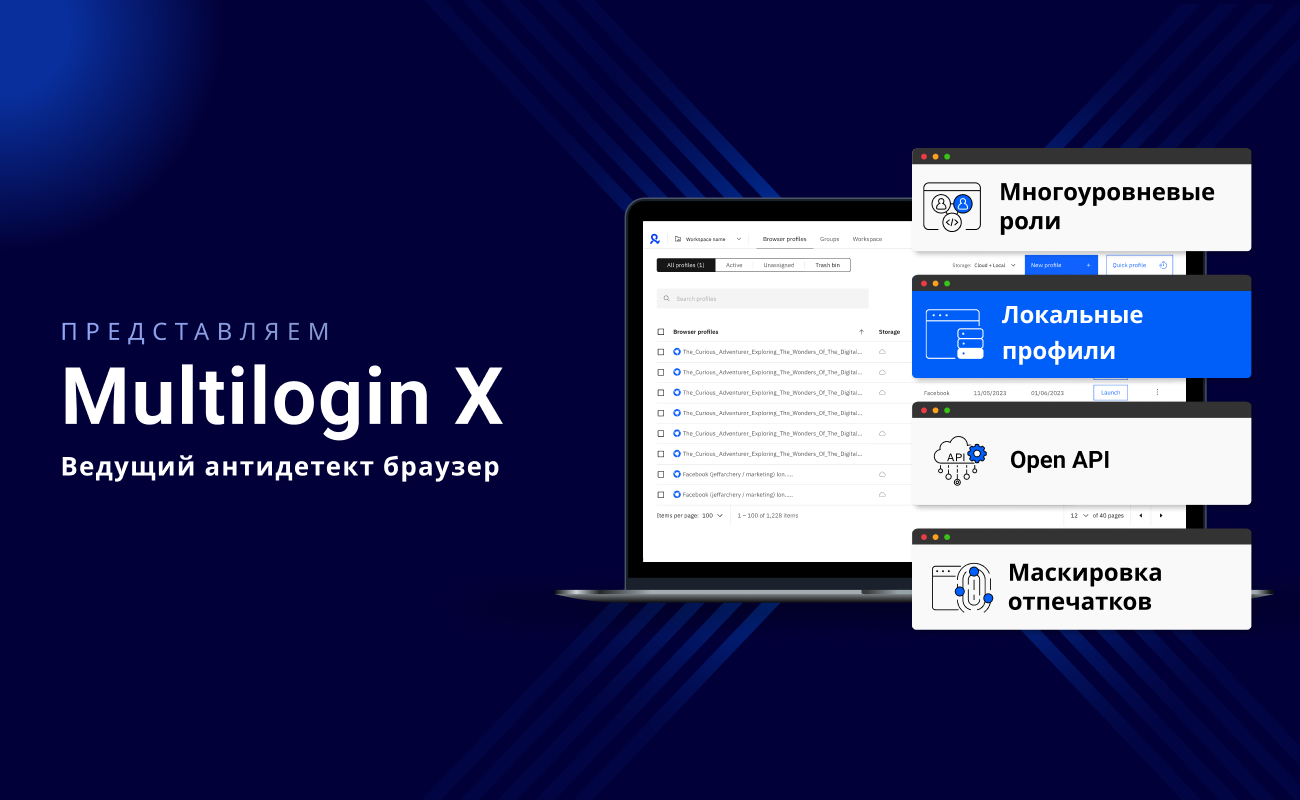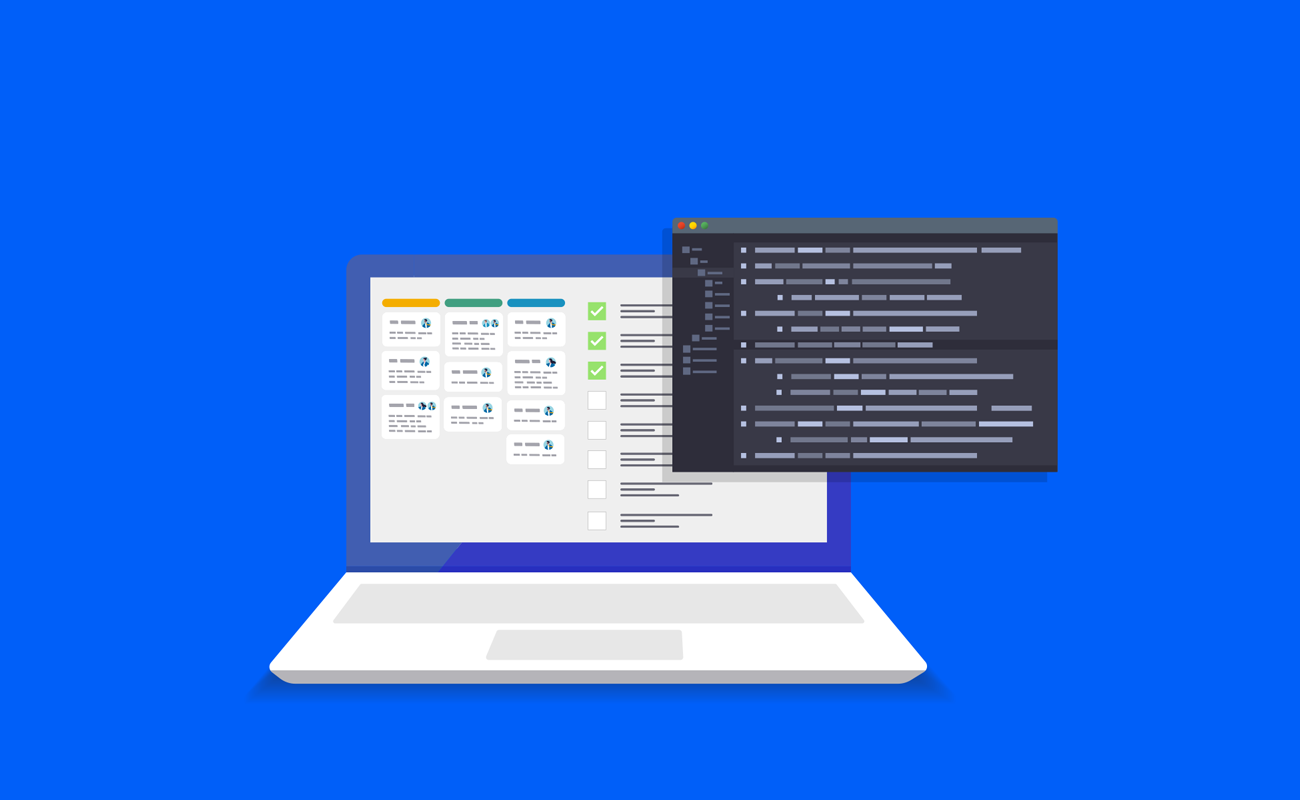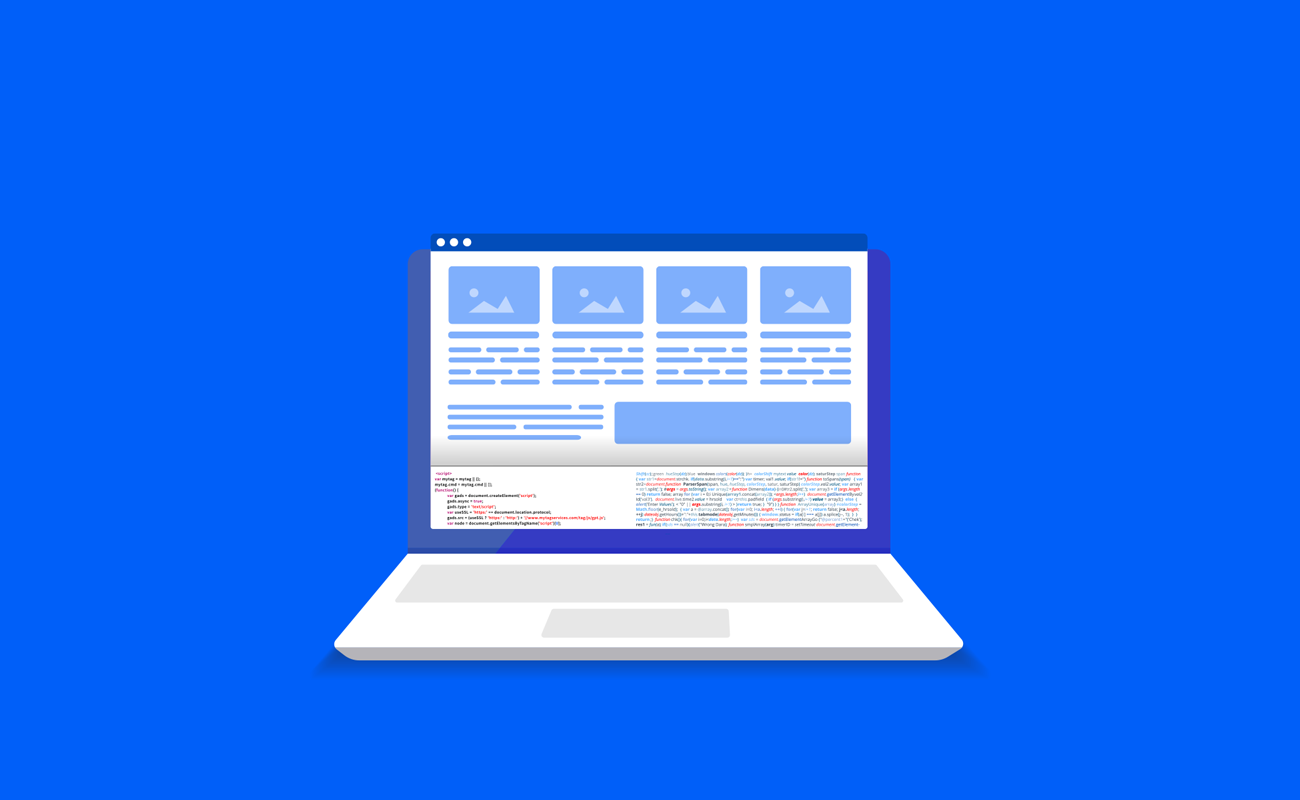
What Is A Headless Browser?
AUGUST 4, 2023
Welcome to the world of headless browsers, where the GUI takes a back seat and efficiency takes the wheel. This guide is for those who want to automate tasks, increase speed, and collect data without attracting attention.
We will learn about headless browsers and their importance in a developer's toolkit, including the dos, don'ts, and popular choices.
Ready to navigate the headless highway?
Introduction to Headless Browsers
A headless web browser operates without a graphical user interface (GUI). It functions without displaying visual elements like buttons, icons, or windows, making it faster and more efficient for various applications such as scraping websites, utilizing dev tools protocol, and running tests with headless Firefox.
Why Use a Headless Browser?
Automation
They automate form submissions, mouse clicks, keyboard inputs, and more, including clicking links through Selenium WebDriver.
Layout Testing
They render and interpret HTML and CSS elements like browsers, enabling screen captures and cross-browser testing.
Performance Testing
Ideal for testing website performance with faster loading times, including running tests with headless Chrome.
Data Extraction
Valuable for web scraping and data extraction using open-source tools.
What is Headless Browser Testing?
Headless browser testing performs browser tests without the browser's user interface (UI) or graphical user interface (GUI). Unlike traditional browser testing, where visual elements like buttons, icons, or windows are rendered, headless testing skips the rendering of these visual components. Here's a deeper look into what headless browser testing entails:
Speed and Efficiency
One of the standout features of headless browser testing is its speed. By eliminating the need to load visual elements, tests can be executed much faster, making it an efficient choice for continuous integration and continuous deployment (CI/CD) pipelines.
Flexibility
Headless browser testing allows tests on various platforms and environments, such as local machines or remote servers. Headless browsers can be set up to run tests smoothly.
Automation
Automation is at the core of headless browser testing. Tools like Selenium WebDriver can be used with headless browsers like Chrome and Firefox to automate repetitive testing tasks, such as form submissions and link validations.
Cross-Browser Testing
Headless testing allows cross-browser testing, ensuring web applications function consistently across browsers. This is crucial for developers aiming to provide a uniform user experience.
Do's and Don'ts for Headless Browser Testing
Navigating the world of headless browser testing requires a clear understanding of best practices and potential pitfalls. While the headless environment offers speed and efficiency, it also presents unique challenges that must be addressed to ensure accurate and practical testing.
Do's:
Use it for automation, layout checks, and performance tasks.
Select the right headless browser for your specific needs.
Consider it for web scraping and data extraction.
Don'ts:
Don't focus solely on bugs that only appear in a headless environment.
Don't overlook the need for regular browser testing in some cases.
Don't ignore the complexity of debugging in headless mode.
Anti-Detect Browsers vs. Headless Browsers
Anti-detect browsers cleverly stop websites from detecting automated actions, making them different from headless browsers.
They have low detection rates by imitating human actions like moving the mouse, clicking, and typing. This makes them very useful for tasks where avoiding detection is extremely important. This effectiveness in evading detection mechanisms has increased popularity among developers and testers.
Headless browsers, while efficient for automation, testing, and data extraction, lack the sophisticated stealth capabilities of anti-detect browsers. They may be detected by some websites, limiting their applicability in scenarios requiring a discreet approach.
Anti-detect browsers are a better solution, working well with tools like Selenium WebDriver for improved performance.
They imitate actual user actions. This helps them avoid robust detection systems. It also gives them a significant advantage over headless browsers.
For developers seeking to navigate websites that employ advanced detection mechanisms, anti-detect browsers emerge as the superior choice. Their effectiveness, low detection rates, and human-like interaction capabilities make them indispensable tools for various web-related tasks.
Understanding the distinct characteristics and stealth capabilities of anti-detect browsers is essential. This knowledge is essential in selecting the appropriate tool for browsing discreetly and without being detected.
Most Popular Headless Browsers
The landscape of headless browsing offers several standout options, each with unique features, capabilities, and use cases. Understanding the strengths and applications of these browsers can guide developers and testers in selecting the right tool for their needs:
Google Chrome: Available in headless mode from version 59 or higher, Chrome's headless version is renowned for its speed and reliability. It's widely used for automation and testing, supported by a robust set of developer tools and a large community.
Mozilla Firefox: Used with Selenium for automated tests, headless Firefox offers flexibility and compatibility across various platforms. Selenium WebDriver integration makes it popular for cross-browser testing, and its open-source nature encourages community improvements.
HtmlUnit: Written in Java, HtmlUnit is famous for testing e-commerce websites. As a GUI-less browser, it's known for its fast execution and ability to simulate different browsers. Its compatibility with Java makes it a favorite among developers of that language.
Phantom JS: Though discontinued, Phantom JS was once a popular choice for headless browsing. It was praised for its lightweight nature and scripting capabilities using JavaScript. Its ability to render web pages and capture screenshots made it valuable for visual testing.
Limitations of Headless Browsers
While headless browsers offer many advantages, they also come with certain limitations:
They can't show visuals, so they might not accurately represent the user experience, missing visual layout and design problems.
Debugging can be more complex in a headless environment, especially if pages load too quickly to catch inconsistent failures. Headless browsers can divert developers' attention from fixing bugs that specifically happen in a headless environment. This diversion can cause them to overlook issues that regular users might encounter. Additionally, some functionalities that rely on GUI interactions might not be testable in headless mode.
Headless browsers are unsuitable for avoiding detection because they don't act like humans. Anti-detect browsers are better for this. Understanding these limitations is essential for selecting the right testing approach.
Conclusion
Embarking on the headless highway opens doors to efficiency, automation, and stealth in web development and testing. This guide helps developers use headless and anti-detect browsers effectively for testing and development purposes.
Whether web scraping data discreetly or ensuring cross-browser consistency, the world of headless browsers offers a toolkit tailored to modern web challenges. Navigate wisely, and may your development journey be headless but not directionless.