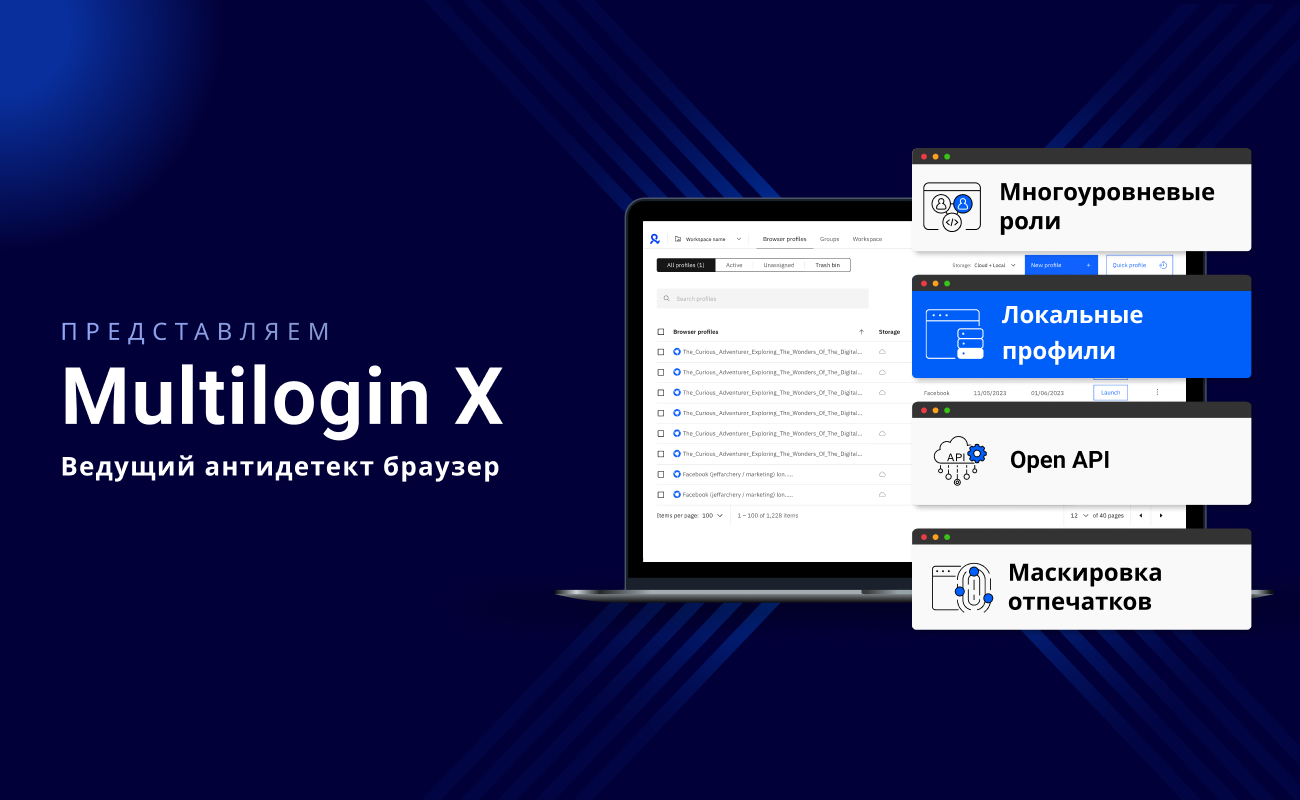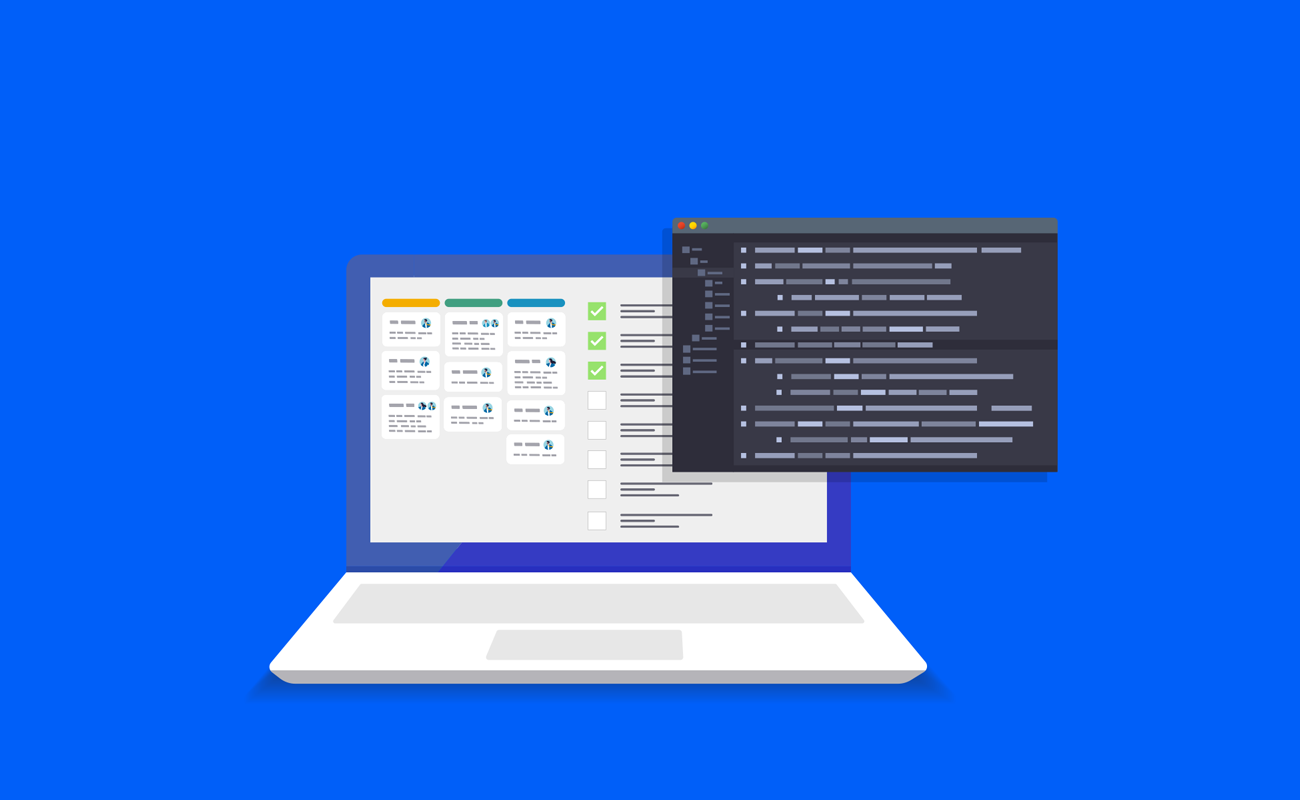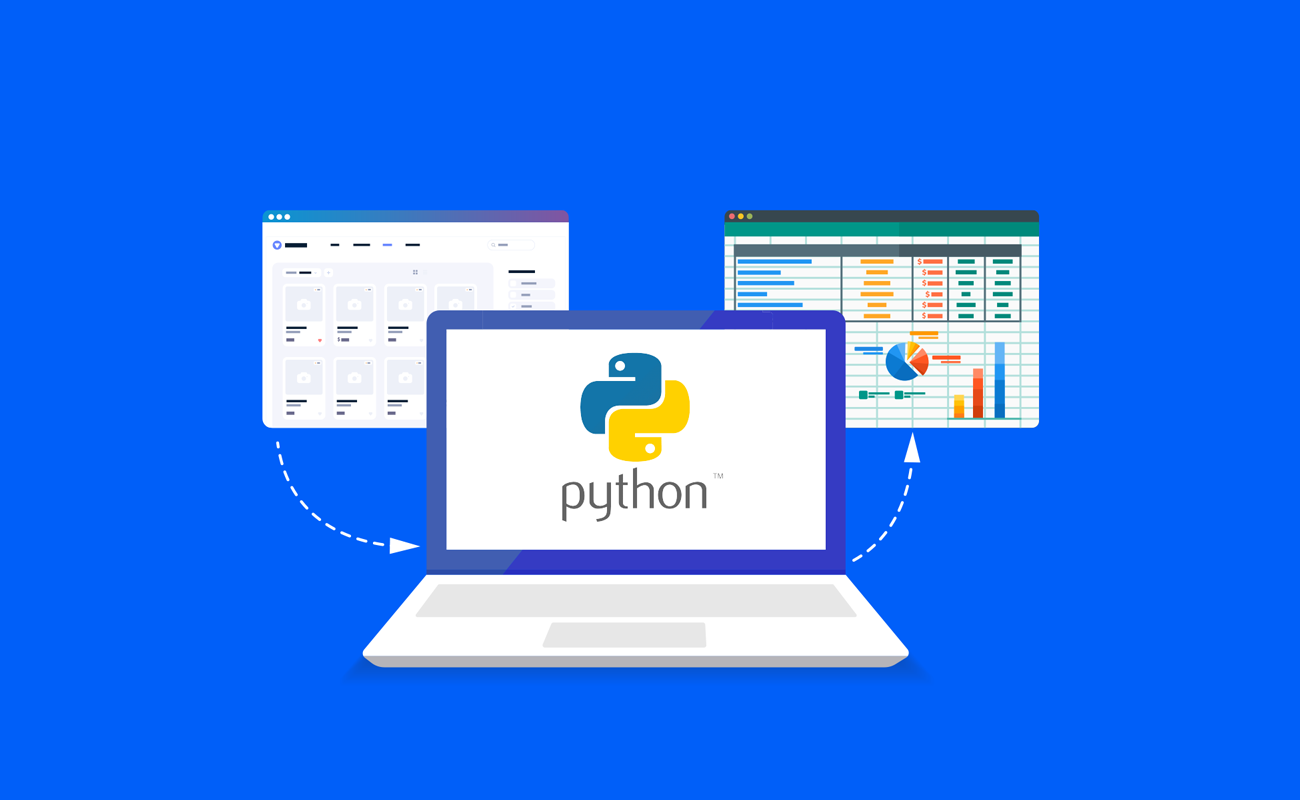
A guide for price scraping with Python
AUGUST 30, 2023
If you're a developer tasked with gathering pricing data, you know manual methods won't cut it. Python offers a powerful and efficient solution for automating price scraping tasks.
Whether tracking stock prices, comparing retail costs, or analyzing market trends, Python's web scraping capabilities make collecting the data you need easy. This guide is your one-stop resource for mastering price scraping with Python, covering everything from the basics to advanced techniques.
Why Python for Price Scraping?
Python offers several advantages that make it particularly well-suited for price-scraping tasks:
Rich Ecosystem: Python's extensive range of libraries, such as BeautifulSoup, Requests, Selenium, and Scrapy, provides specialized tools for navigating web pages, handling HTTP requests, and extracting data. This rich ecosystem allows for a more streamlined and efficient price-scraping process.
Ease of Use: Python's straightforward syntax makes writing and maintaining code easier, which is crucial for tasks like price scraping, where you may need to adapt your code frequently to handle different website structures.
Community Support: A large community of developers means you can find solutions to almost any scraping challenge you encounter. This is particularly useful for price scraping, where you may face issues like CAPTCHA, AJAX-loaded content, or IP blocking.
How Developers Can Benefit from Price Scraping?
Price scraping provides developers with several advantages:
Market Analysis: Developers can analyze market trends and pricing strategies.
Competitive Edge: Businesses can gain a competitive edge by understanding competitors' pricing models.
Automated Monitoring: Price scraping can be automated to provide real-time data, allowing for dynamic pricing strategies.
Pros and Cons of Using Python for Web Scraping
Pros
Ease of Learning: Python's simple syntax makes it accessible, even for those new to programming or web scraping.
Extensive Libraries: Python offers a wide range of libraries specifically designed for web scraping, such as BeautifulSoup and Scrapy.
Community Support: The Python community is large and active, offering a wealth of tutorials, forums, and third-party tools.
Cons
Speed: While Python is generally slower than languages like C++ or Java, this speed difference is often negligible for most scraping tasks. It becomes a concern only when dealing with vast datasets that require rapid processing.
Memory Consumption: Python's ease of use can sometimes lead to higher memory consumption, which could be a concern for long-running scraping tasks.
Checking Website Permissions for Web Scraping
Before scraping a website, it's crucial to check its robots.txt file to see if scraping is allowed. This file is usually located at https://website.com/robots.txt. Look for the User-agent and Disallow fields to understand what is off-limits.
Essential Python Libraries for Price Scraping
Before diving into web scraping, you must install the essential libraries using pip.
Requests
The requests library is fundamental for sending HTTP requests to websites and fetching HTML content. It's the first step in any web scraping task.
Beautiful Soup
BeautifulSoup is invaluable for parsing HTML and extracting the elements you need. It creates parse trees from the HTML that are easy to navigate.
Additional Libraries
Selenium: Consider using Selenium for websites that load content dynamically using JavaScript. Selenium requires a WebDriver for the chosen browser and has a steeper learning curve than BeautifulSoup and Requests.
Scrapy: For more complex scraping projects, Scrapy offers advanced functionalities but requires a deeper understanding of its framework.
Pandas: While not a web scraping library, Pandas can be helpful for data manipulation and analysis once you've collected the pricing data.
Setting Up Your Development Environment
Before you start scraping, you need to set up your development environment. Make sure Python is installed, and then install the necessary libraries using pip:
1Bashpip install requests beautifulsoup4
Building A Basic Price Scraper
Required Modules
Requests: For sending HTTP requests.
BeautifulSoup: For parsing HTML content.
Step 1: Import Libraries
1Python import requests from bs4 import BeautifulSoup
Step 2: Send HTTP Request
1Pythonresponse = requests.get('https://amazon.com/product-page')
Step 3: Parse HTML
1Pythonsoup = BeautifulSoup(response.text, 'html.parser')
Step 4: Locate Price Element
1Pythonprice_element = soup.find('span', {'class': 'price-class'})
Step 5: Extract Price
1Pythonprice = price_element.text.replace('$', '')
Advanced Techniques
Using Proxies
To avoid IP blocking, use a list of proxies to rotate your IP address.
Rate Limiting
Implement rate limiting to avoid sending too many requests. To avoid getting blocked, it's advisable to implement rate limiting. Here's a simple example using Python's time.sleep():
1Pythonimport time23# Between requests4time.sleep(5)5
Error Handling
You'll encounter errors like network issues or unexpected HTML structures in real-world applications. Always include error handling in your code:
1try:2 # Your scraping code here3except Exception as e:4 print(f"An error occurred: {e}")
Data Storage
Once you've collected the data, you must decide how to store it. Databases like MySQL or MongoDB are good options for structured data, while NoSQL databases or even flat files like CSVs could be suitable for less structured data. Always secure the stored data, especially if it contains sensitive or personal information. Here's a simple example using Python's SQLite:
1Pythonimport sqlite3 # Connect to SQLite database conn = sqlite3.connect('price_data.db')
User-Agent Rotation
Rotating user agents can help you mimic different browsers, making your scraping activities less suspicious. However, use this technique judiciously and ethically. Misusing it to bypass security measures can lead to your IP being blocked. Here's how you can rotate user agents:
1Pythonfrom fake_useragent import UserAgent ua = UserAgent() header = {'User-Agent': ua.random}
CAPTCHA Handling
If the website employs CAPTCHA to prevent automated access, respect that barrier. There are ways to solve CAPTCHAs programmatically, but doing so without permission could be considered unethical and may violate the website's terms of service. Some websites use CAPTCHAs to prevent automated scraping. Libraries like 2captcha can help you solve them programmatically.
Regular Updates and Maintenance
Web scraping code can break if the target website changes its structure. Regular updates and maintenance are essential to keep your scraping tasks running smoothly. Automated tests can help you quickly identify when a scraper breaks due to website changes, allowing for quick adjustments.
Data Cleaning
After storing, the data must often be cleaned and formatted for analysis. Libraries like Pandas can be handy for this task. Data cleaning is essential to ensure your data's quality and reliability.
Handling JavaScript-Loaded Prices
For websites that load prices using JavaScript, you can use libraries like Selenium. Here's a simple example:
1Pythonfrom selenium import webdriver driver = webdriver.Chrome() driver.get('https://example.com') price = driver.find_element_by_class_name('price-class').text
Tips and Best Practices
Respect Robots.txt
Before you start scraping any website, checking its file is crucial. This file, usually located at https://website.com/robots.txt, outlines the rules and guidelines for web crawlers and scrapers. Ignoring these rules could lead to your IP address being blocked or even legal consequences. Always read and adhere to the guidelines specified in this file.
Be Ethical
Web scraping can put a load on the server of the website you're scraping. Always be considerate and ethical in your scraping practices. Don't overload the server by sending too many requests in a short period. Implement rate limiting and try to scrape during off-peak hours when the website is less likely to be overloaded. Also, respect the website's terms of service; some websites explicitly prohibit scraping.
FAQs
Is Python suitable for data scraping?
Yes, Python is an excellent choice for data scraping for several reasons:
Ease of Learning: Python's syntax is simple and easy to learn, making it accessible for beginners.
Rich Ecosystem: Python offers a wide range of libraries specifically designed for web scraping, such as BeautifulSoup, Scrapy, and Selenium.
Community Support: The Python community is large and active, offering a wealth of tutorials, forums, and third-party tools.
How do we do price scraping?
Price scraping involves the following steps:
Identify the Target Website: Choose the website from which you want to scrape prices.
Inspect the HTML Structure: Use browser developer tools to inspect the HTML structure and identify the HTML element containing the price.
Fetch HTML Content: Use an HTTP library to fetch the HTML content of the webpage.
Parse HTML: Use a parsing library to navigate the HTML content and locate the price element.
Extract Data: Once the price element is located, extract the price data.
How do I scrape pricing data from a website?
To scrape pricing data from a website, you can follow these steps:
Send an HTTP Request: Use library-like requests to send an HTTP request to the website.
Parse HTML Content: Use a library like BeautifulSoup to parse the HTML content.
Locate Price Element: Use the parsed HTML to locate the HTML element containing the price.
Extract Price: Extract the price data from the located HTML element.
Conclusion
In summary, Python is a robust and efficient tool for automating the complex task of price scraping. With its rich ecosystem of libraries, straightforward syntax, and strong community support, Python simplifies collecting crucial pricing data.
Whether you're a developer aiming to perform market analysis, gain a competitive edge, or implement automated monitoring, this guide has equipped you with the knowledge to do so effectively.
We've covered everything from the essential Python libraries like requests and BeautifulSoup to advanced techniques such as using proxies and handling JavaScript-loaded prices. We also delved into best practices, including ethical considerations and data storage options. With this comprehensive guide, you're well-prepared to tackle any price-scraping project.